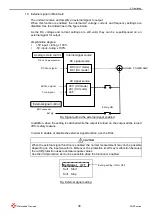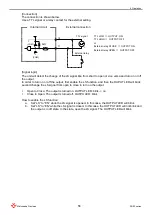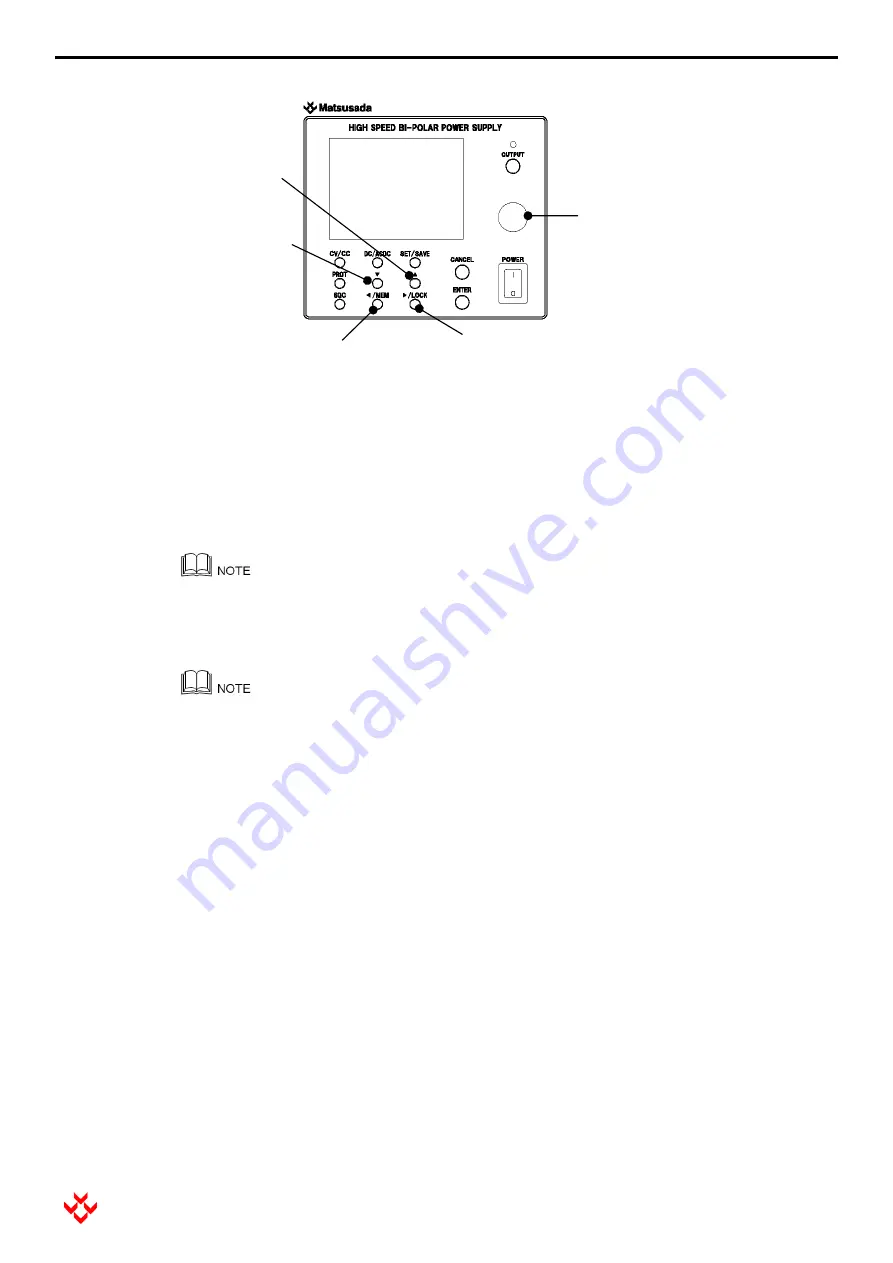
4 Operation
42
DOEF series
Matsusada Precision
In order to save the settings, press the SET/SAVE switch.
The screen will return to the ordinal display after the setting data was saved.
When settings other than measurement are continued, press the CANCEL switch with a
measurement item selected. This will bring you back to the Main Set2 screen.
The Soft Stop setting is similar to the Soft Start.
The setting parameters cannot be modified while the soft start or soft stop function is in
operation.
Please note that the soft start and soft stop functions are disabled while the unit is
operated with communication or analog remote like LS.
[Voltage-shift option, only for 60 [V] model]
When the voltage-shift option is installed in the unit, the DC voltage setting values and the
range differ from the standard mode. Refer to [9 Voltage-shift Option].
DIAL:
Changes setting values.
Turning clockwise increases value
and counterclockwise decreases
value.
Leftward
“
◄
” movement switch:
Moves to the left digit by pressing it.
Rightward
“
►
” movement switch:
Moves to the right digit by pressing it.
Downward
“▼” movement switch:
Moves to the below item by
pressing it.
Upward
“
▲
” movement switch:
Moves to the above item by
pressing it.
Summary of Contents for DOEF Series
Page 1: ...Instruction Manual F RA 001 3R2 MODEL DOEF series B N 243 9 024 243 9 024 Rev 0 4 ...
Page 15: ...2 External Appearance 7 DOEF series Matsusada Precision 2 3 Dimensions 2 3 1 400W Model ...
Page 16: ...2 External Appearance 8 DOEF series Matsusada Precision 2 3 2 600W Model ...
Page 17: ...2 External Appearance 9 DOEF series Matsusada Precision 2 3 3 1200W Model ...
Page 121: ......
Page 123: ......
Page 124: ......