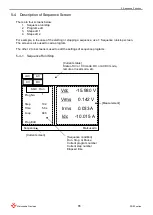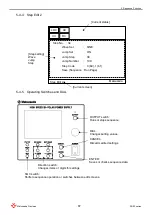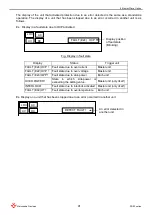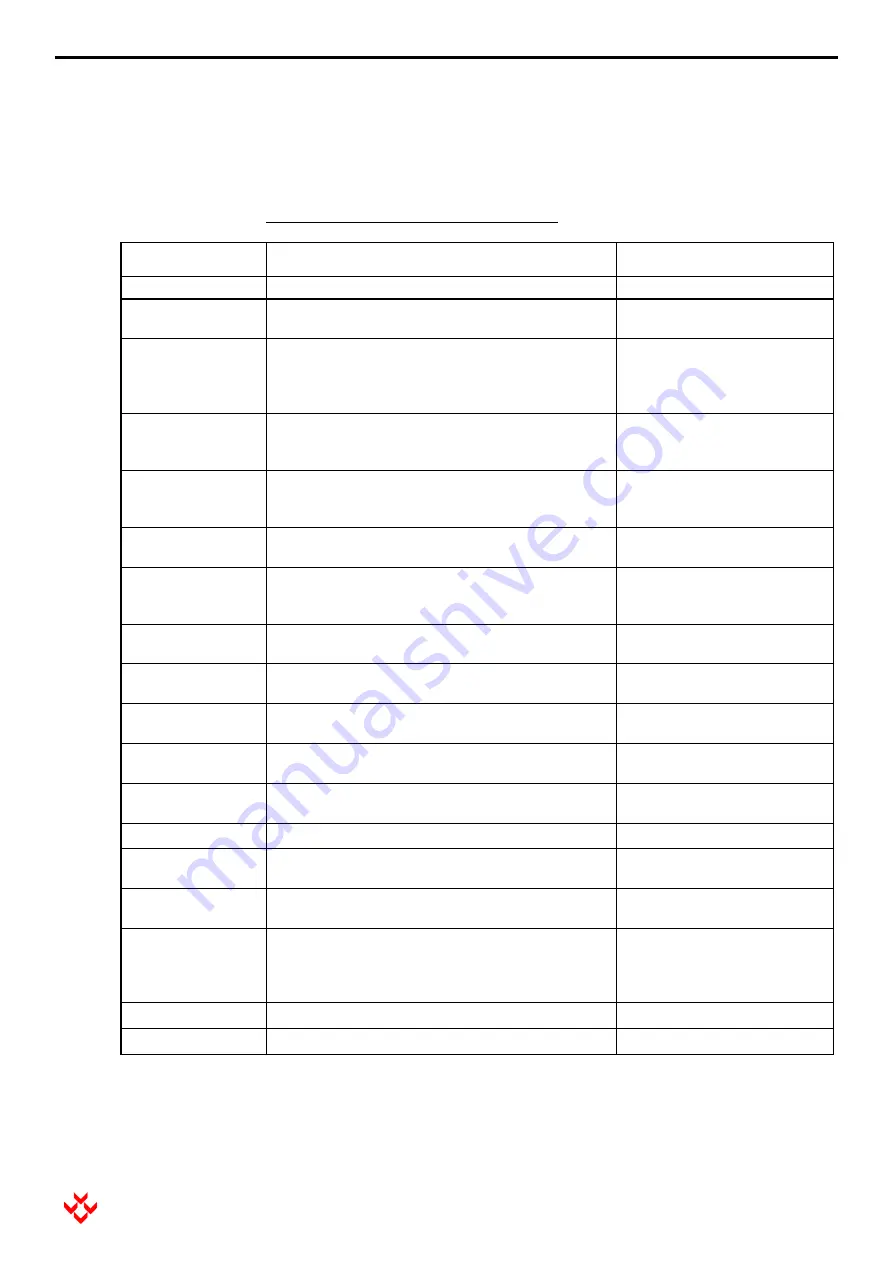
5 Sequence Function
77
DOEF series
Matsusada Precision
5-4-10 Step Parameters
Step parameters are a setting to determine a waveform output, such step parameters and other
settings are shown in the following table.
Setting step parameters uses two screens: Step Edit 1 and Step Edit 2.
Table:
Table: Step parameters and other settings
Parameter
Description
Setting value
Step number
The number of step to be edited
1 to Maximum step
Range of step time
Time range, the max and min time vary depending
on the range.
Time1/Time2
Step time
Time of one step, the min value varies depending
on the range of step time.
1,000h to 1 min
(Range: Time2)
1,999s999.9ms to 0.1ms
(Range: Time1)
DC setting
Select “Const” or “Ramp”.
DC end voltage/current setting is disabled in
“Const”.
Const
Ramp
DC start
voltage/current
The steady values for DC voltage/current in
“Const”.
The start values for DC voltage/current in “Ramp”.
-rating x 105% to +rating x
105%
DC end
voltage/current
The setting is disabled in “Const”.
The end
values for DC voltage/current in “Ramp”
-rating x 105% to +rating x
105%
AC setting
Select “Const” or “Sweep”
AC end voltage/current setting is disabled in
“Const”.
Const
Sweep
AC start
voltage/current
The steady
values for AC voltage/current in “Const”.
The start values for AC voltage/current in “Ramp”.
-rating x 105% to +rating x
105%
AC end
voltage/current
The setting is disabled in “Const”.
The end values for AC voltage/current in “Sweep”.
-rating x 105% to +rating x
105%
Frequency setting
Select “Const” or “Sweep”.
End frequency setting is disabled in “Const”.
Const
Sweep
Start frequency
The steady frequency value in “Const”.
The start frequency value in “Sweep”
0.1 to 200.0 kHz
End frequency
The setting is disabled in “Const”.
The end frequency
value in “Sweep”
0.1 to 200.0 kHz
Waveform
Set waveform
Sine, Square, ARB1 to 7
Jump setting
Whether or not to jump to the specified step when
meeting the set step time.
ON
OFF
Step number for
jumping destination
Set your desired step number for jumping
destination.
The setting is ignored in “OFF”.
1 to max step number
No. of jumps
When the jump setting is set to “ON”, the number of
jumps can be determined.
When the set value is exceeded, the next step will
be executed.
1 to 999
Step code
Set two bits step code.
00, 01, 10, 11
Save
Save sequence program data
Summary of Contents for DOEF Series
Page 1: ...Instruction Manual F RA 001 3R2 MODEL DOEF series B N 243 9 024 243 9 024 Rev 0 4 ...
Page 15: ...2 External Appearance 7 DOEF series Matsusada Precision 2 3 Dimensions 2 3 1 400W Model ...
Page 16: ...2 External Appearance 8 DOEF series Matsusada Precision 2 3 2 600W Model ...
Page 17: ...2 External Appearance 9 DOEF series Matsusada Precision 2 3 3 1200W Model ...
Page 121: ......
Page 123: ......
Page 124: ......