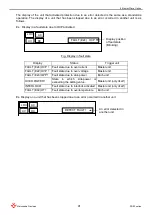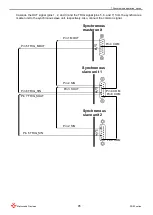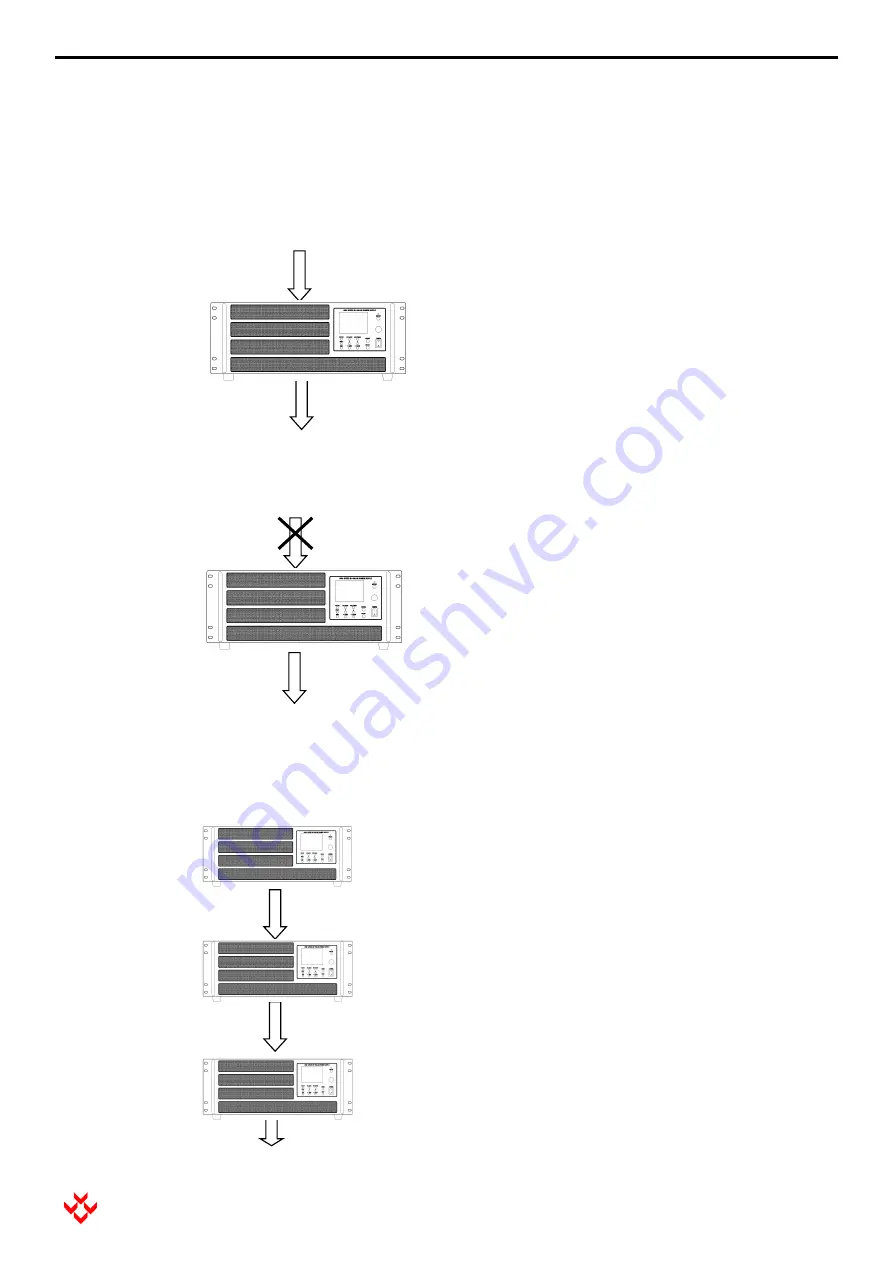
7 Synchronized operation option
99
DOEF series
Matsusada Precision
7-2-2 Setting Synchronous Clock
The synchronous clock function is set to "EN (Enable)" or "DEN (Disable)".
When the synchronous clock is set to "EN" (Enabled), the unit can accept clock input, on the other
hand when it is set to "DEN" (Disabled), the unit does not accept clock input but operates on its own
clock.
[In the case where the setting for the synchronous clock is EN/enabled]
[In the case where the setting for the synchronous clock is EDN/disabled]
When operating multiple units with a synchronous clock, select one unit that uses the internal clock
(the reference unit for the clock) and set the synchronous clock function to "DEN (Disabled)", and set
it in the other units to "EN (Enabled)" to operate with the synchronous clock. Then, connect the clock
signal in cascade.
Input clock (10MHz)
Clock output (10MHz)
The input clock is used as the reference clock to
generate a waveform. The internal clock is not used.
A clock is output, which matches the input clock.
Input clock (10MHz)
Clock output (10MHz)
Instead of using the input clock as the reference
one, the internal clock is used as the reference
one.
A clock is output, which matches the internal clock.
IN
OUT
OUT
IN
Unit 1
Synchronous clock setting: DEN (Disabled)
✽
This unit will be a reference for the synchronous
clock operation.
Unit 2
Synchronous clock setting: EN (Enabled)
Unit 3
Synchronous clock setting: DEN (Disabled)
OUT
Summary of Contents for DOEF Series
Page 1: ...Instruction Manual F RA 001 3R2 MODEL DOEF series B N 243 9 024 243 9 024 Rev 0 4 ...
Page 15: ...2 External Appearance 7 DOEF series Matsusada Precision 2 3 Dimensions 2 3 1 400W Model ...
Page 16: ...2 External Appearance 8 DOEF series Matsusada Precision 2 3 2 600W Model ...
Page 17: ...2 External Appearance 9 DOEF series Matsusada Precision 2 3 3 1200W Model ...
Page 121: ......
Page 123: ......
Page 124: ......