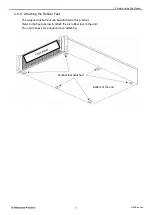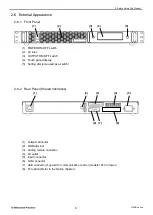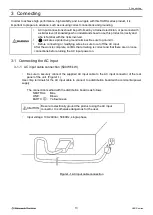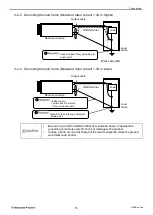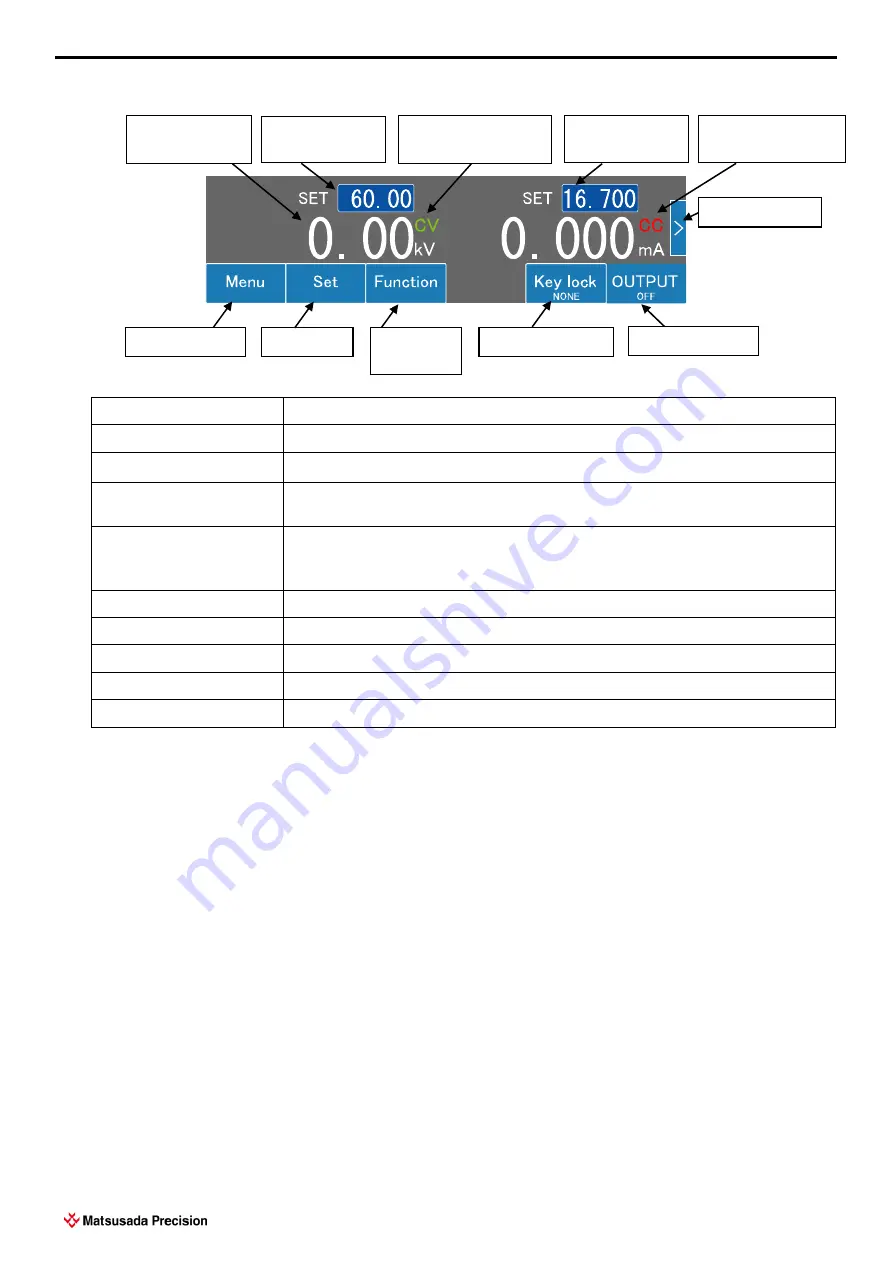
4 Basic Operation and Screens
19
HARS series
4-2 Home Screen
Item
Description
Menu button
Shifts to the menu screen.
Set button
Shifts to the preset screen.
Operating mode
of
constant vltage/current
Displays the present operating mode (CV modeand CC mode).
Present output setting
Displays the setting values of voltage/current/power.
By touching each setting value allows you to modify them by using the
numeric keypad or the setting change dial.
Present output value
Displays the output values of voltageand current.
ON/OFF display
Displays the output status (ON/OFF).
Key lock button
Shifts to the keylock screen.
Function button
Shifts to the function setting screen.
Monitor button
Shifts to the monitor screen.
4-3 Status LED
Green lighting up: Stanby state
Blue lighting up: When entering the output setting value
Blue blinking:
Output is ready (using the external switch)
Red lighting up: Outputting
Operating mode of
constant voltage
Present output
value
Present output
setting
Set button
ON/OFF display
Key lock button
Operating mode of
constant current
Menu button
Monitor button
Present output
setting
Function
button
Summary of Contents for HARS Series
Page 1: ...Instruction Manual F RA 001 3R3 MODEL HARS series B N 277 9 002 277 9 002 Rev 0 1 ...
Page 10: ......
Page 19: ...2 Before Using This Product 9 HARS series 2 6 3 Dimensions a Models 500W 1kW 60kV or lower ...
Page 20: ...2 Before Using This Product 10 HARS series b Models 500W 1kW 100kV 120kV ...
Page 21: ...2 Before Using This Product 11 HARS series c Models 2kW 3kW 60kV or lower ...
Page 22: ...2 Before Using This Product 12 HARS series d Models 2kW 3kW 100kV 120kV ...
Page 92: ......