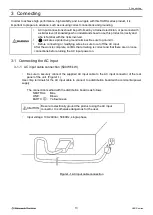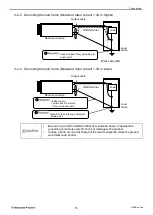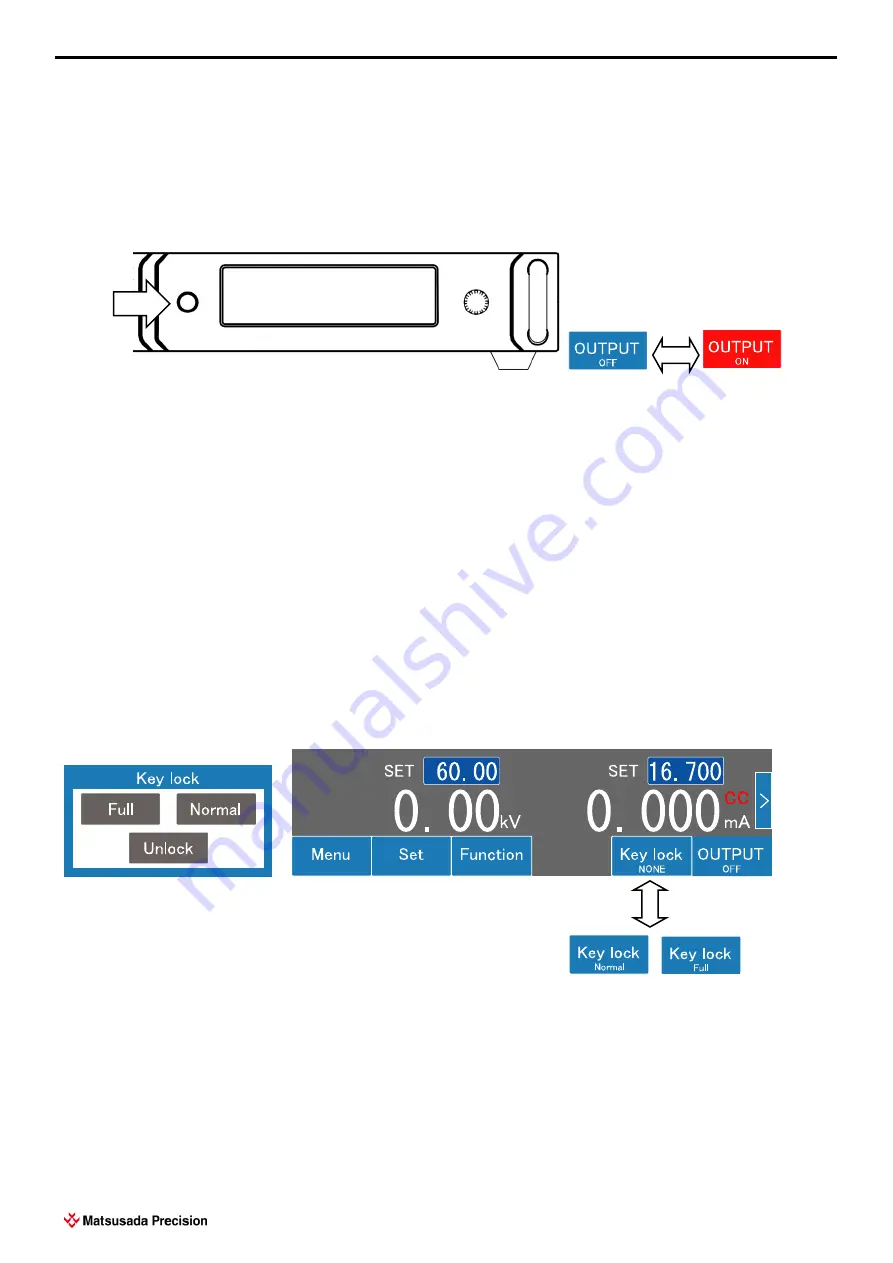
5 Operation on the Main Unit
25
HARS series
5-1-4 Turning the OUTPUT ON/OFF
Press the OUTPUT ON/OFF switch to turn the output ON or OFF.
When the ON/OFF button on the touch panel display is red, voltage, current, and power is being
output from the rear output busbar in accordance with the preset voltage/current/power.
When the OUTPUT button on the touch panel display is not red, the output is stopped.
* OUTPUT can also be started/stopped by operating the OUTPUT button on the touch panel display.
5-1-5 Locking the Key Lock
This device is equipped with a key lock function.
"KEY LOCK" appears when you press the Keylock button and you can select from
“Full” lock,
“Normal” lock, or “Unlock”.
Under the normal lock or full lock conditions, the KeyLock button is locked and "Locked" appears on
the OUTPUT button. The lock is canceled if you select "Unlock" in the locked state.
“No
r
mal
”: With the "normal" lock, operations except Keylock button operation, such as
voltage/current setting change on the touch panel display and the dial operations are
disabled.
* The OUTPUT ON/OFF button is enabled.
“Full”:
With the "full" lock, operations except Keylock button operation, including the OUTPUT
ON/OFF button, voltage/current setting change on the touch panel display and the dial
operations are disabled.
Touch the Keylock button to display.
Press
Summary of Contents for HARS Series
Page 1: ...Instruction Manual F RA 001 3R3 MODEL HARS series B N 277 9 002 277 9 002 Rev 0 1 ...
Page 10: ......
Page 19: ...2 Before Using This Product 9 HARS series 2 6 3 Dimensions a Models 500W 1kW 60kV or lower ...
Page 20: ...2 Before Using This Product 10 HARS series b Models 500W 1kW 100kV 120kV ...
Page 21: ...2 Before Using This Product 11 HARS series c Models 2kW 3kW 60kV or lower ...
Page 22: ...2 Before Using This Product 12 HARS series d Models 2kW 3kW 100kV 120kV ...
Page 92: ......