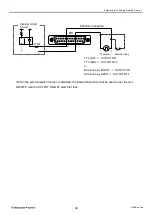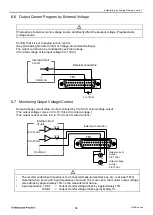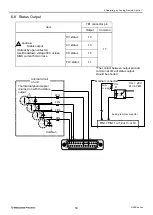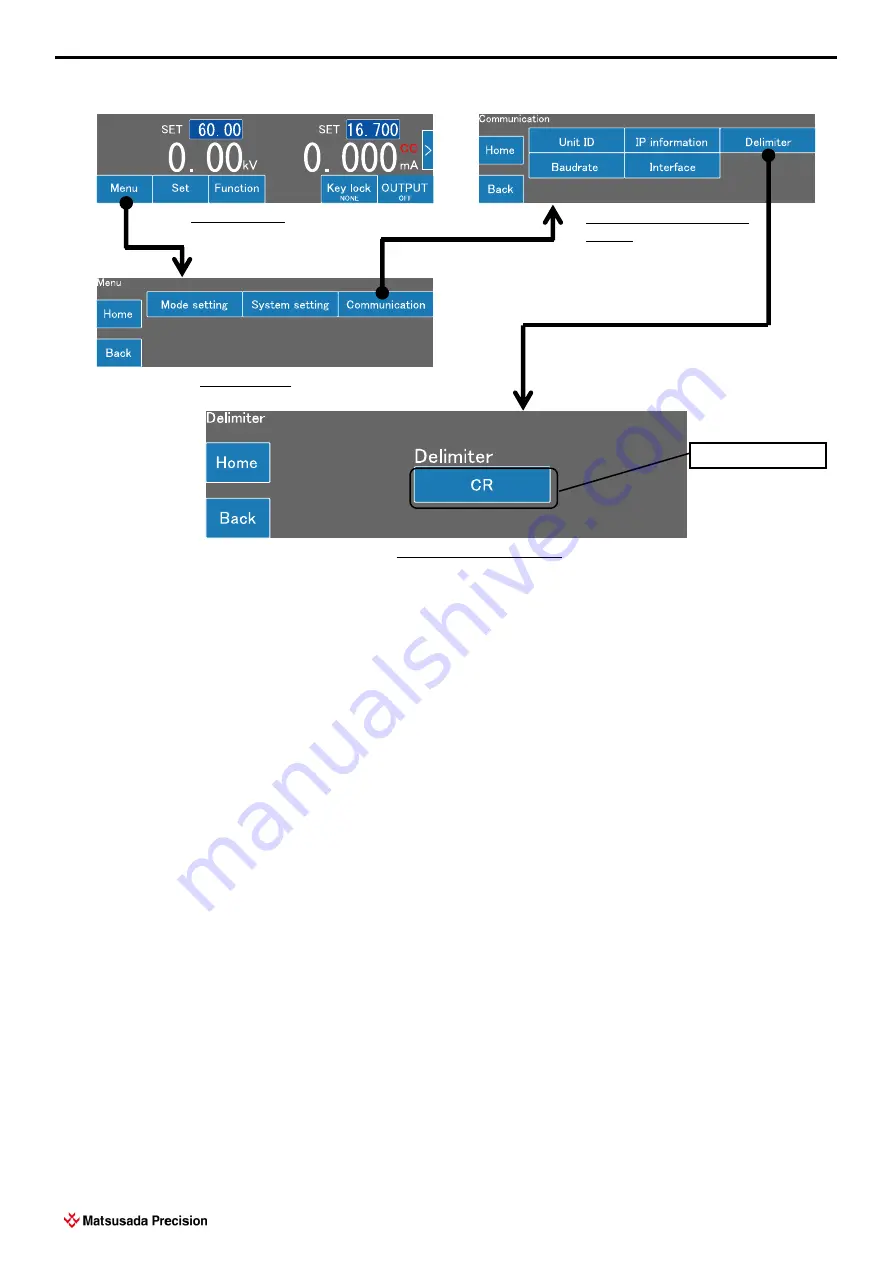
5 Operation on the Main Unit
39
HARS series
5-1-19 Delimiter Setting
To change the delimiter, touch the Delimiter indicator on the touch panel display.
Use the setting change dial to set
either CR/LF/CR+LF.
Communication setting
screen
Home screen
Menu screen
Delimiter setting screen
Delimiter indicator
Summary of Contents for HARS Series
Page 1: ...Instruction Manual F RA 001 3R3 MODEL HARS series B N 277 9 002 277 9 002 Rev 0 1 ...
Page 10: ......
Page 19: ...2 Before Using This Product 9 HARS series 2 6 3 Dimensions a Models 500W 1kW 60kV or lower ...
Page 20: ...2 Before Using This Product 10 HARS series b Models 500W 1kW 100kV 120kV ...
Page 21: ...2 Before Using This Product 11 HARS series c Models 2kW 3kW 60kV or lower ...
Page 22: ...2 Before Using This Product 12 HARS series d Models 2kW 3kW 100kV 120kV ...
Page 92: ......