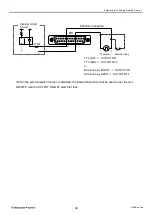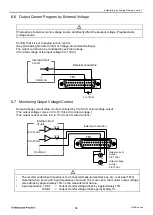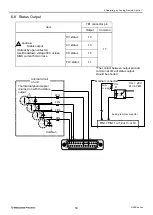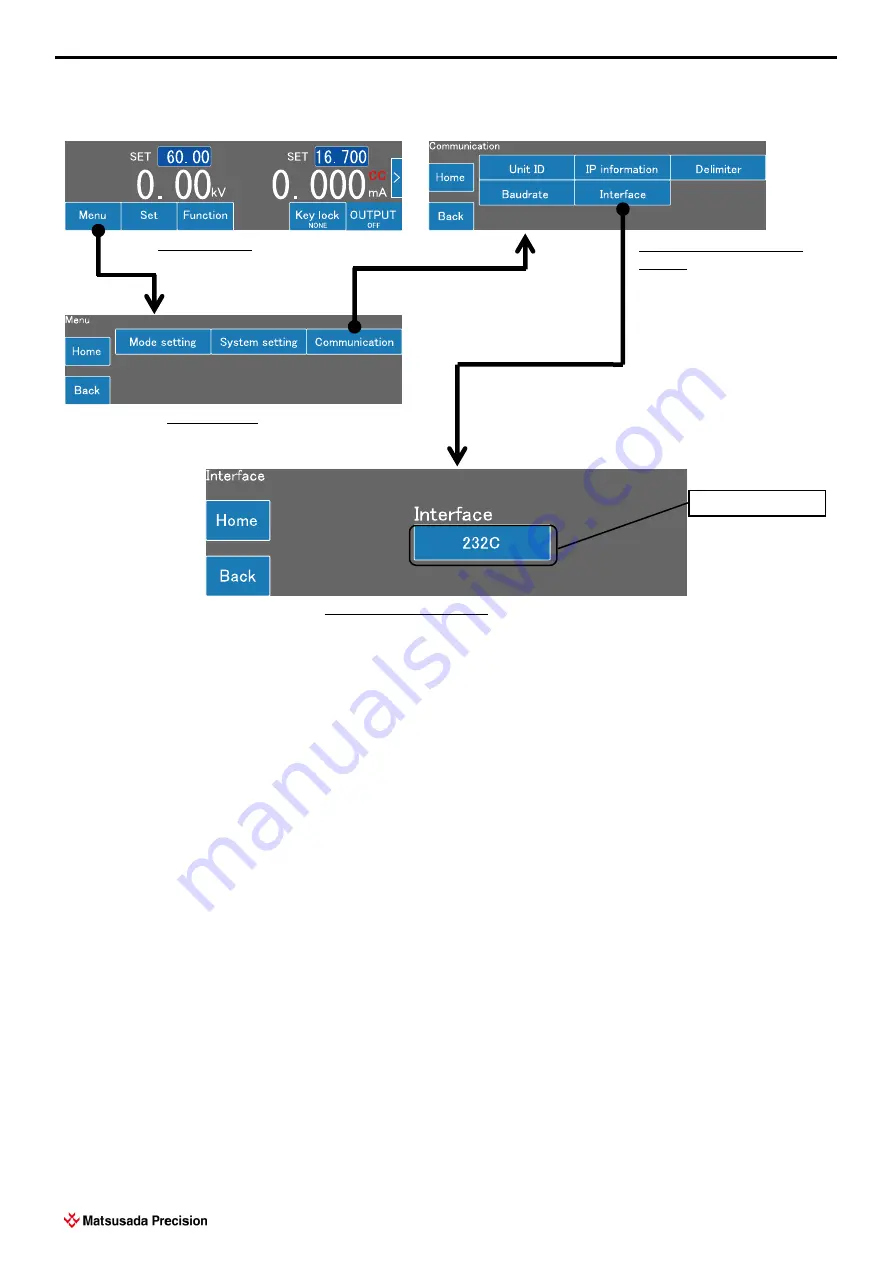
5 Operation on the Main Unit
41
HARS series
5-1-21 Interface setting
*The interface setting is shown only when the -LRs option is selected.
In RS-232C/RS-485 option, you can set the interface.
To change the interface, touch the interface indicator on the touch panel display.
Use the setting change dial to set one of the following.
For -LRs option, 232C / 485(Full) / 485(Half)
Display Description
232C:
RS-232C
485(Full): RS-485 (4-wire transmission (full duplex))
485(Half): RS-485 (2-wire transmission (half-duplex))
Communication setting
screen
Home screen
Menu screen
Interface indicator
Interface setting screen
Summary of Contents for HARS Series
Page 1: ...Instruction Manual F RA 001 3R3 MODEL HARS series B N 277 9 002 277 9 002 Rev 0 1 ...
Page 10: ......
Page 19: ...2 Before Using This Product 9 HARS series 2 6 3 Dimensions a Models 500W 1kW 60kV or lower ...
Page 20: ...2 Before Using This Product 10 HARS series b Models 500W 1kW 100kV 120kV ...
Page 21: ...2 Before Using This Product 11 HARS series c Models 2kW 3kW 60kV or lower ...
Page 22: ...2 Before Using This Product 12 HARS series d Models 2kW 3kW 100kV 120kV ...
Page 92: ......