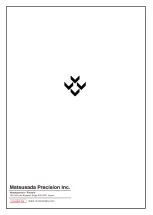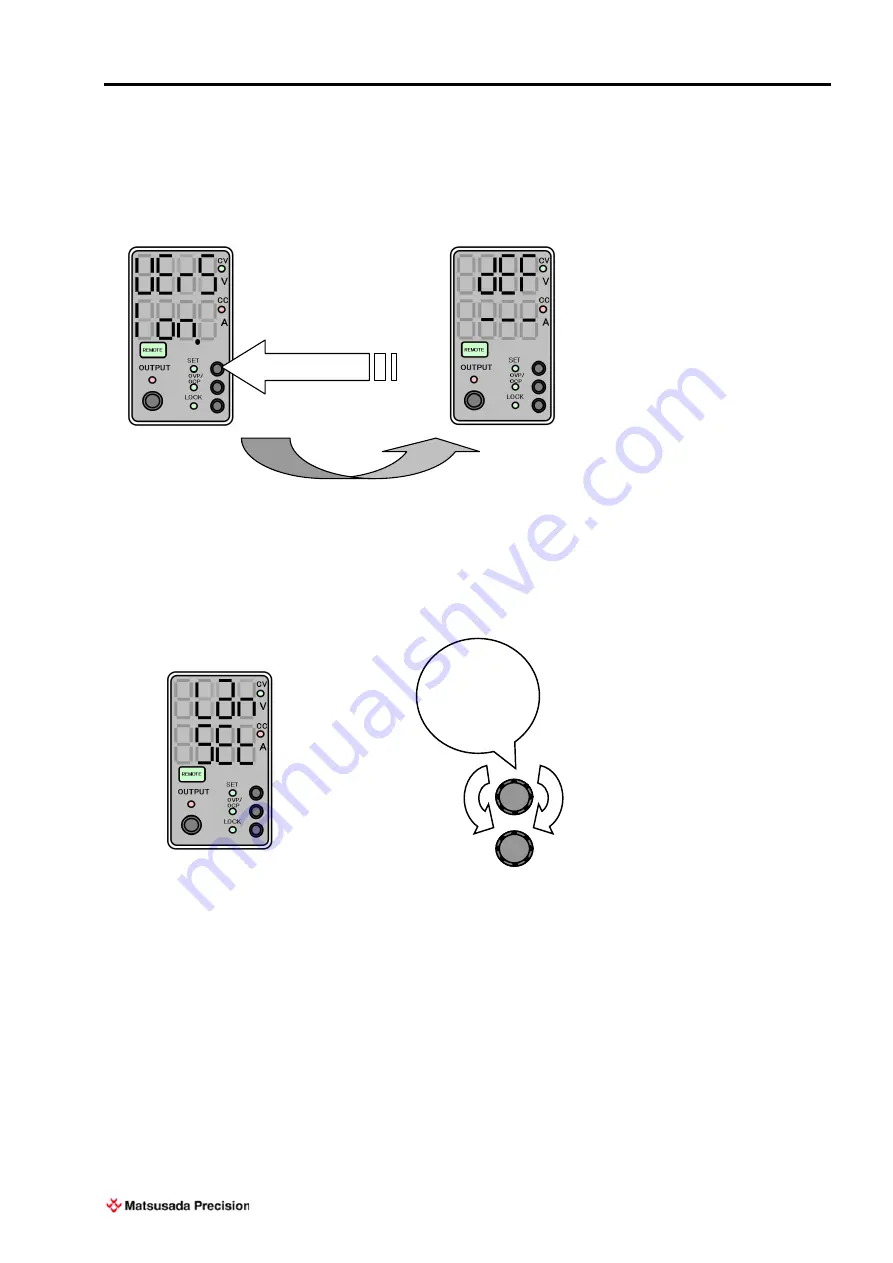
2. How to Use
3
R4K-80 series -LEt option
2-2 Network address setting
The network setting of –LEt option is set on start-up menu.
Turn the POWER switch ON of the unit and hold down the SET switch while the Version displaying.
The display switches will switch to “dEF”.
1. To change the menu display, turn the Voltage setting dial.
When you want to set the network address, turn the Voltage setting dial until “Lan SEt” appears.
“Lan Set”
LAN setting
Turn the
Voltage
setting
dial
VOLTAGE
CURRENT
Hold down
POWER ON
the Version
displaying
“default”
returning to factory setting