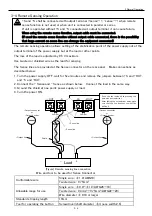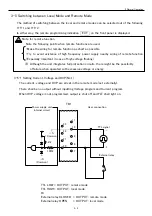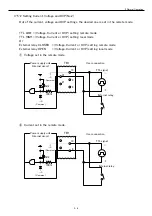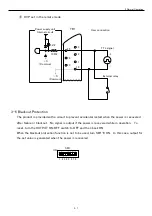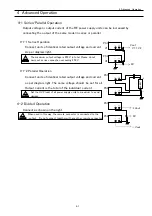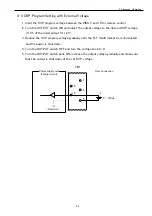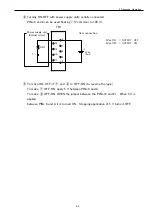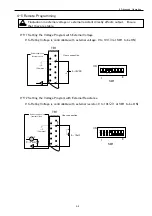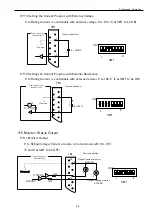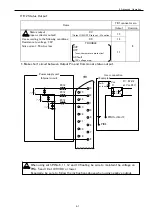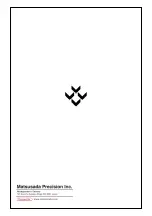3 Normal Operation
3-3
3-3-3 OVP(Over Voltage Protection) Setting
OVP protects the load from programming errors, wrong voltage setting or power source failure.
1.
Turn the OUTPUT switch OFF.
2.
Pressing the OVP setting switch and keeping it pressed indicates the OVP set voltage on
the voltmeter of the display. Turn the OVP setting volume to adjust the voltage to the
desired value.
* In this case, only the value set up in OVP setting volume is desplayed.
3.
Turn the output voltage setting volume counterclockwise all the way (minimum).
4.
Turn the OUTPUT switch back ON, increase the output voltage gradually and make sure that
the output is shut down at the set OVP voltage.