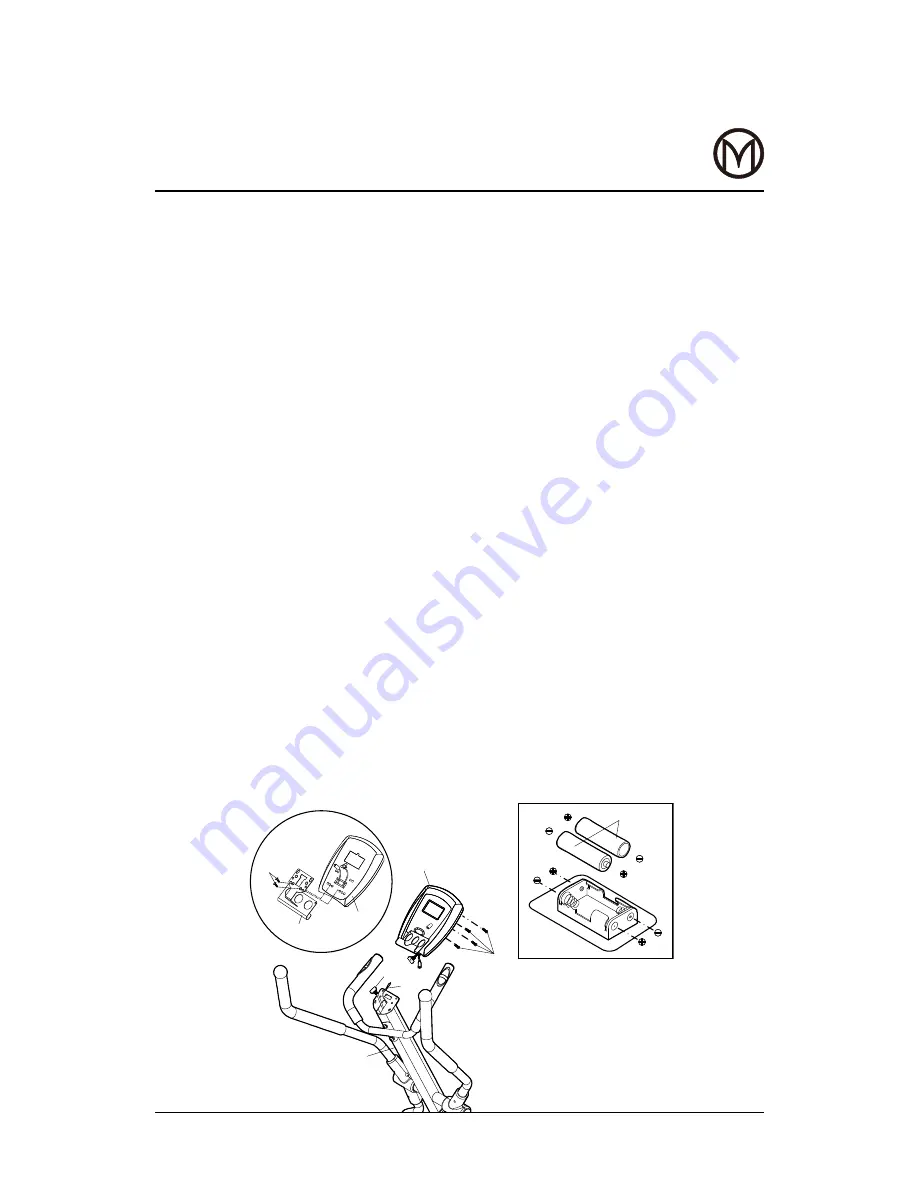
AA Batteries
21
21
2
117
118
81
20
116
10
Assembly Instruction
STEP 7
a. Ipad holder assembly
Thread the cables of moniter through the square hole of IPAD holder (117).
Attach iPad holder (117) to the rear of monitor (21) and tighten with 2 x bolts
(118).
Warning Instructing:
1. The manufacturer accepts no responsibility for damage caused to devices
during the use of this equipment.
2. Vigorous exercise could cause the iDevice to rock out of its holder and
therefore extra care should be taken to ensure it is securely mounted at all
times.
3. Please ensure that this exercise equipment is on a flat and level surface and
is levelled correctly.
4. We recommend the use of an anti-vibration/sports equipment mat with this
product.
b. Install 2 x AA batteries (not supplied) into the monitor (21). See illustration for
correct battery orientation. Connect middle section cables (81) to moniter
cables (21) pushing excess cable back into the front post (2). Attach the monitor
(21) with ipad holder to the mount plate with round head screws (20).
Note: Avoid trapping the wires.
Summary of Contents for Air Elliptical With Bluetooth
Page 1: ...Air Elliptical With Bluetooth...
Page 22: ...20 Exploded Diagram...











































