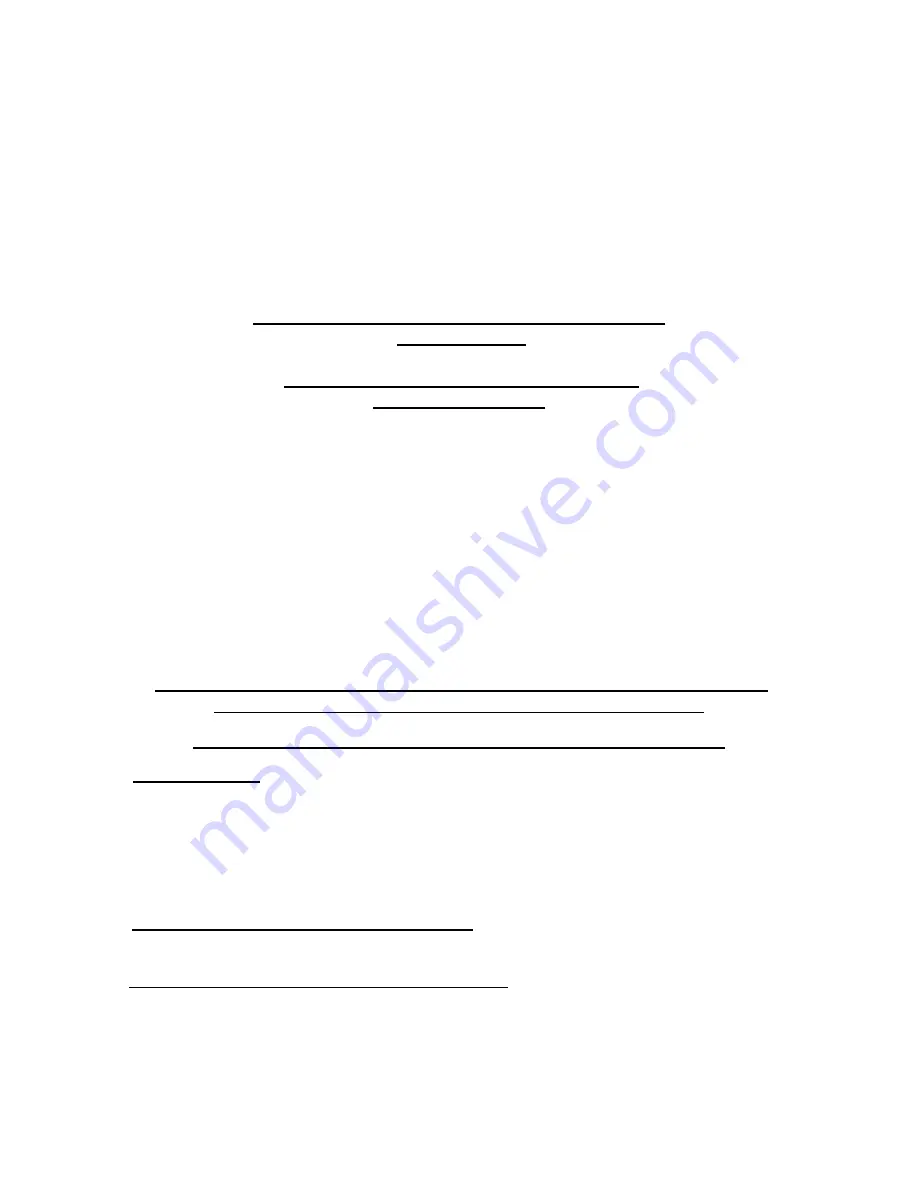
Matthews Fan Company
MP/BP Installation Instructions
Page 3
7
. Matthews Fan Co fans should be cleaned every six months to remove all grime and
dust. Doing so will protect its finish against premature oxidization.
Note: Before
cleaning fan, shut off power at service panel.
Then, simply clean all metal parts with
a clean, soft cloth and mild detergent mixed with water. When finished, dry all metal
with another absorbent, clean, soft cloth.
Note: Do not vigorously rub the metal,
finish may scratch or suffer rub marks.
REGULATION AND POSITIONING OF FAN HEAD
See Diagram I
Note: Turn off power at the service panel
before servicing fan
1) Regulate speed of fan at wall switch.
2) The motor head may be rotated in either direction up or down or side-to-side.
When positioning motor head up or down, do not pull on metal cage or fan blade and do not
allow the metal cage to come in contact with support pole (D).
To position the motor head side to side: use the 1/8 hex key provided and loosen the set screw
located on the support pole. You may then move the motor head side-to-side to the position
desired. Tighten set screw when finished positioning motor head.
TROUBLE SHOOTING: Contact Matthews-Gerbar, Ltd. for any required
assistance or if your fan problem does not appear below.
Note: Turn off power at the service panel before servicing fan.
1.
FAN VIBRATES: DO NOT OPERATE FAN IF IT VIBRATES
.
Doing so will cause damage
to the fan. Vibration is caused by one or more of the fan blades becoming bent and out of
alignment. While fan is disconnected at power source, spin each fan head by hand, holding a
finger out at the edge of the outer blade surface. Verify that all three blades contact your finger
evenly. If not, find bent blade and gently push it back into place so that all blades touch your
finger evenly. Push blade back only slightly. Chances are that it is only slightly out of
alignment.
2.
FAN MAKES A BUZZING/HUMMING NOISE:
If noise seems to be electrical, verify that the
wall switch is our proprietary control.
3. FAN MAKES GRINDING NOISE AS BLADES ROTATE:
Un-attach and re-attach the blade assembly.
Make sure that the set screw in the blade hub is counter sunk into the bore hole in the motor shaft.























