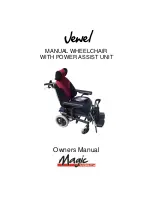SmartDrive
User’s Manual
7
The SmartDrive is able to recognize all types of pushes. Do not alter the way that you push for this could lead to
injuries in the future.
Care should be taken when using on a decline in all control modes. Consider switching the power assist OFF [via Push-
Tracker] before descending down a slope.
The acceleration of the SmartDrive could possibly cause the wheelchair to tip-over backwards, causing injury. It is recom-
mended that the user lean slightly forward to prevent this tipping.
This all might sound complicated, but it is actually very simple. Any DOUBLE tap will either activate and start ramping up
the motor speed or deactivate it [if already driving], and a SINGLE tap while the motor is driving will set your coast speed
[latch your current speed].
Steering is still done by pinching on the handrims of the wheelchair. The motor will be able to ramp up its speed at the Ac-
celeration set in the PushTracker, all the way up to the Maximum Speed that is also set in the PushTracker [see “SmartDrive
Settings” in the separate
PushTracker User’s Manual
on changing these]. So if the speed seems to increase at a rate or can
get to a speed that is faster than you feel comfortable, change the Acceleration and Maximum Speeds to values that are just
right for you and your wheelchair skills.
As always, quickly pressing and releasing the Power Assist Button on the PushTracker will deactivate the motor [if driving]
and turn the power assist OFF [as described in the “Power Assist Deactivation” section].
If you are coasting [motor is already driving at a set speed from a SINGLE tap] and you wish to increase coast speed, there
are a couple ways to do this. If you are able to perform a push to get going at the desired faster coast speed, then performing a
SINGLE tap will cause the motor to latch and set the coast speed to your current speed. The second way that doesn’t in-
volve a push is to perform a DOUBLE tap to first deactivate the motor, then wait at least one (1) second to perform another
DOUBLE tap to start the motor to ramp its speed again.
If any malfunctions or activation / deactivation / acceleration issues are experienced with the SmartDrive, cease use of the
device and contact Max Mobility for assistance.
Anytime the motor is already driving and a SINGLE tap is performed, the coast speed will be set to your current
speed. If you are going down a decline causing you to descend at a speed faster than the set coast speed [motor is
free-wheeling], a SINGLE tap will set the coast speed to your current faster speed. Consider switching the power assist
OFF [via PushTracker] before descending down a slope to prevent this.
The acceleration of the SmartDrive could possibly cause the wheelchair to tip-over backwards, causing injury. It is recom-
mended that the user lean slightly forward to prevent this tipping and to set the Acceleration to a rate that doesn’t makes
this possible.
MX2 Control Mode
MX2 mode [formerly known as “Normal Operation” mode] is another option for the power assist control mode that can be
changed to [see “SmartDrive Settings” in the separate
PushTracker User’s Manual
provided for details on changing modes].
In this mode, with the power assist ON and ready, the SmartDrive is able to recognize when you have performed a push on
the wheelchair. In turn, the device activates the omni-drive wheel, and an assistive drive power is provided, propelling you
at a speed equal to that which was attained by the push. The SmartDrive is able to recognize each individual’s push, so no
alterations to one’s propulsion technique is needed. This is useful for everyday use as it can significantly reduce the number of
pushes that have to be performed while also keeping you active.
MX2 is designed to continue to drive you until a SINGLE tap is performed by the PushTracker worn arm or the power assist
is turned OFF to deactivate the motor [as described in the
Power Assist Deactivation
section] OR until another, faster push
is performed. In this last case, the SmartDrive will speed up and begin to drive at this faster speed attained when you pushed
harder. Once a push is performed and the motor is activated, position your hands over your handrims [and thumb throttle
buttons, if present] to be prepared to turn off the motor when braking / deactivated power is desired.
Refer to “SmartDrive Settings” in the separate
PushTracker User’s Manual
provided on how to change / limit the Maximum
Speed that the SmartDrive is able to activate and drive.
If any malfunctions or push detection / deactivation / thumb throttle button issues are experienced with the SmartDrive,
cease use of the device and contact Max Mobility for immediate assistance.