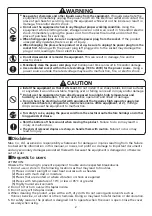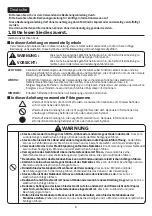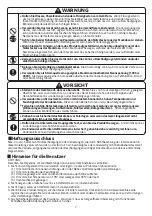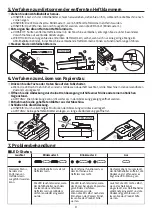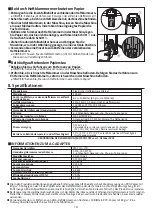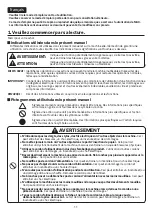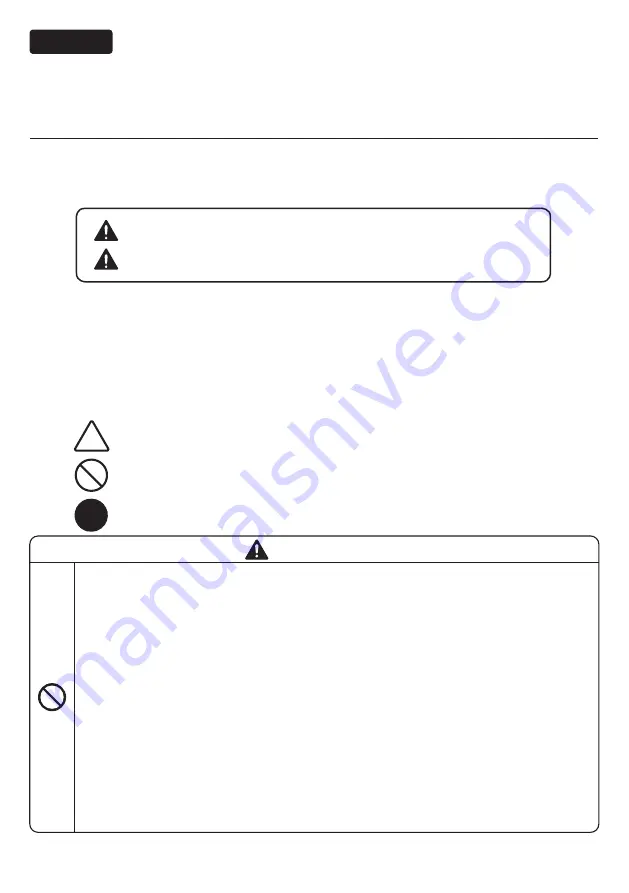
1
■
Indications used in this manual
■
Pictograms used in this manual
Various indications are used in this manual and on the machine itself to ensure safe proper use.
Those indications and their meanings are given below.
Thank you for your purchase.
Indicates where caution should be shown. More specific information on
the caution is provided within or near to the symbol.
Indicates an act that must not be done. More specific information on
the prohibited action is provided within or near to the symbol.
Indicates an act that must be done. More specific information on the required
action is provided within or near to the symbol.
WARNING:
Indicates a potentially hazardous situation which, if not
avoided, could result in death or serious injury.
CAUTION:
Indicates a potentially hazardous situation which, if not
avoided, may result in minor or moderate injury.
Explains helpful information with regards to operations and features.
NOTE:
1. Please read this first.
ATTENTION:
Identifies operations or acts that may disable the equipment and require servicing as
well as operations or acts required to restore normal operations, such as resetting.
IMPORTANT:
Contains information that should be observed when using a given feature of the
Electric Staple Remover. This information serves to prevent miss removing, damage
to originals, paper jams, and other unwanted events, therefore read and observe
this information.
ENGLISH
WARNING
●
Do not insert fingers, pens, wires and other objects into the equipment.
This can result in
injury, electric shock, fire and/or damage.
●
Never put your hand or other objects into the paper insertion port.
Doing so may cause
the machine to malfunction as well as pose a risk of physical injury.
●
Use the power cord that was included in the product package.
Use of other cords can
result in damage, fire and/or electric shock.
●
Draw power to the equipment directly from an electrical outlet.
Do not share or piggyback
the source outlet. This can result in fire.
●
Do not tamper with the power cord.
This can result in fire and/or electric shock.
●
Do not place heavy objects on the power cord.
This can damage the cord, resulting in fire
and/or electric shock.
●
Do not bundle the power cord during use.
This can result in fire and/or damage from
overheating. Unbundle the cord before use.
●
Do not plug the power cord in or out with wet hands.
This can result in electric shock.
●
Do not operate the equipment with wet hands or when wearing wet clothing.
This can
result in electric shock.
●
Do not cover, drape or otherwise leave the equipment underneath paper or cloth while it
is plugged into an electrical outlet.
This can result in fire and/or damage.
●
Hold the power cord by the plug, and not the cord itself, when unplugging from the
electrical outlet.
Tugging on the cord can damage it, resulting in fire and/or electric shock.
・
Please read the instruction manual before using.
・
Please keep the instruction manual on hand for future reference.
・
This instruction manual may not be copied or otherwise reproduced without permission from MAX.
・
Information herein is subject to change without prior notice.
Summary of Contents for 6A-601DA24
Page 28: ...27 1 MAX...
Page 29: ...28 Max Co Ltd 100 240...
Page 30: ...29 2 3 3 5 6 35 3 5 1 1 2 3 4 10 C 35 C 5 2 3 4 5...
Page 31: ...30 4 5 500 1 1...
Page 32: ...31 6 7 1 2...
Page 34: ......
Page 35: ......
Page 36: ...N214N...