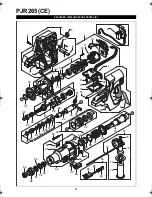16
5. OPERATING INSTRUC-
TIONS
1. How to mount / remove the Bat-
tery pack
•
Before mounting / removing the Battery
pack from the tool, set the Rotational di-
rection switch(Fig. B.11) at middle position,
and keep hands away from the Trigger
switch(Fig. B.12).
•
Before operation, make sure to check the
Battery pack is securely set in the tool.
Failure to do so may cause serious injury.
1
(Fig. N) When mounting the Battery pack,
insert the Battery pack in the tool so that
the rails of the Battery and the tool fit
each other. Slide the Battery pack to the
end, until the click is heard. The Latch-
es(Fig. N 16) must be returned to the orig-
inal position.
2
(Fig. F) When removing the Battery pack,
remove it from the tool by pushing on its
latches (Fig. F 16) from both sides while
firmly holding the grip of the tool.
2. How to operate the Trigger switch
(continuously variable)
(Fig. O) To start the tool, pull the Trigger switch
(continuously variable). Release the Trigger
switch to stop.
The Trigger switch is continuously variable,
which makes the tool speed increased by in-
creasing pressure on the Trigger switch (vice
versa).
•
When pulling or releasing the Trigger, the
LED lamp on the Control panel (Fig. B 10)
flashes (Orange) for a moment. This shows
the power is on.
3. How to operate the Changeover
switch
(Fig. P and Q) Seeing the tool as shown in the
figure P, press the Changeover switch (Fig. P
11) to the right to operate the tool clockwise.
Press the switch to the left to operate the tool
counterclockwise. Set the switch at the middle
position to lock the tool's operation. When the
tool is not in use, make sure to set the switch at
middle position.
•
Do not operate the Changeover switch dur-
ing the tool is in operation.
Operating the switch during the tool's opera-
tion may damage the tool.
4. How to use the Side handle and
the Depth gauge
•
Make sure to operate the tool with holding
the tool firmly with both hands, by the Side
handle and the grip.
•
Use only the original Side handle, which is
included in the package.
•
Before attaching / removing the Side han-
dle or the Depth gauge, keep the fingers
away from the Trigger switch, and remove
the Battery pack from the tool.
•
When unable to attach the Side handle se-
curely, do not use the tool.
(Fig. R) The Side handle (Fig. R 3) is 360 deg. ro-
tatable. Adjust it at the best angle by loosening
and tightening the handle
(Fig. S) The Depth gauge(Fig. S 1) enables ad-
justment of hammer-drilling depth. The Depth
gauge is adjustable by loosening and tightening
the Side handle (Fig. R 3)
The Depth gauge is for rough adjustment of the
hammer-drilling depth. For precise depth adjust-
ment, measure the hammer-drilling depth with a
measuring equipment.
WARNING
WARNING
CAUTION
WARNING
PJR265_CE.book 16 ページ 2010年10月13日 水曜日 午後4時51分