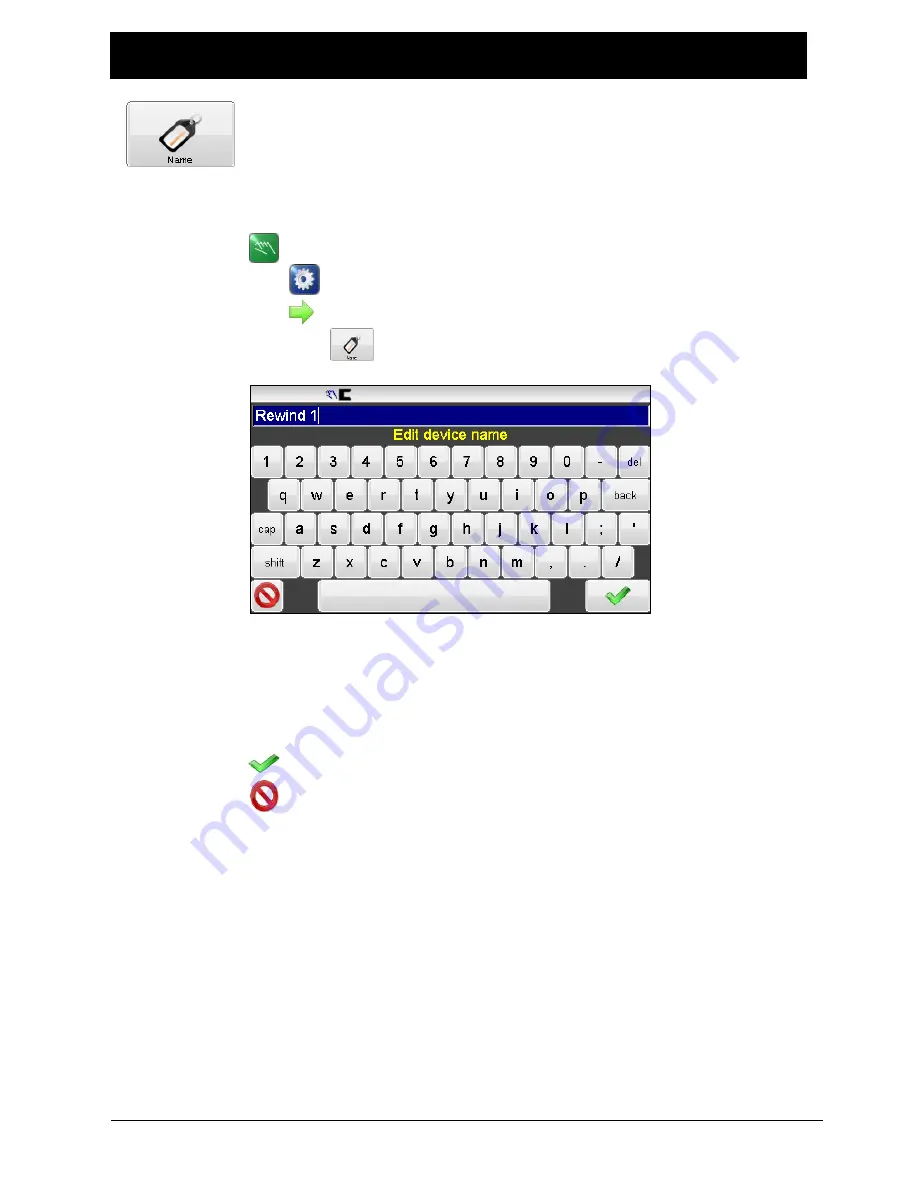
4-38
MENU DESCRIPTIONS
www.maxcessintl.com
FIFE-500-XL
MI 2-267 1 D
NAME
Use the name menu to enter a drive name. The specified name can
be 15 characters or less and is displayed on the Operator Level screen. This
can be useful in a networked environment to identify the connected drive.
Navigation:
MANUAL
SETUP
Page forward
NAME
Enter up to 15 characters to describe the drive. Edit functions include:
Del – Delete characters to the right of the cursor.
Back – Backspace function deletes characters to the left of the cursor.
The cursor can be moved by touching the desired position in the edit
control.
Press ACCEPT to save changes.
Press CANCEL to exit without saving any changes.
















































