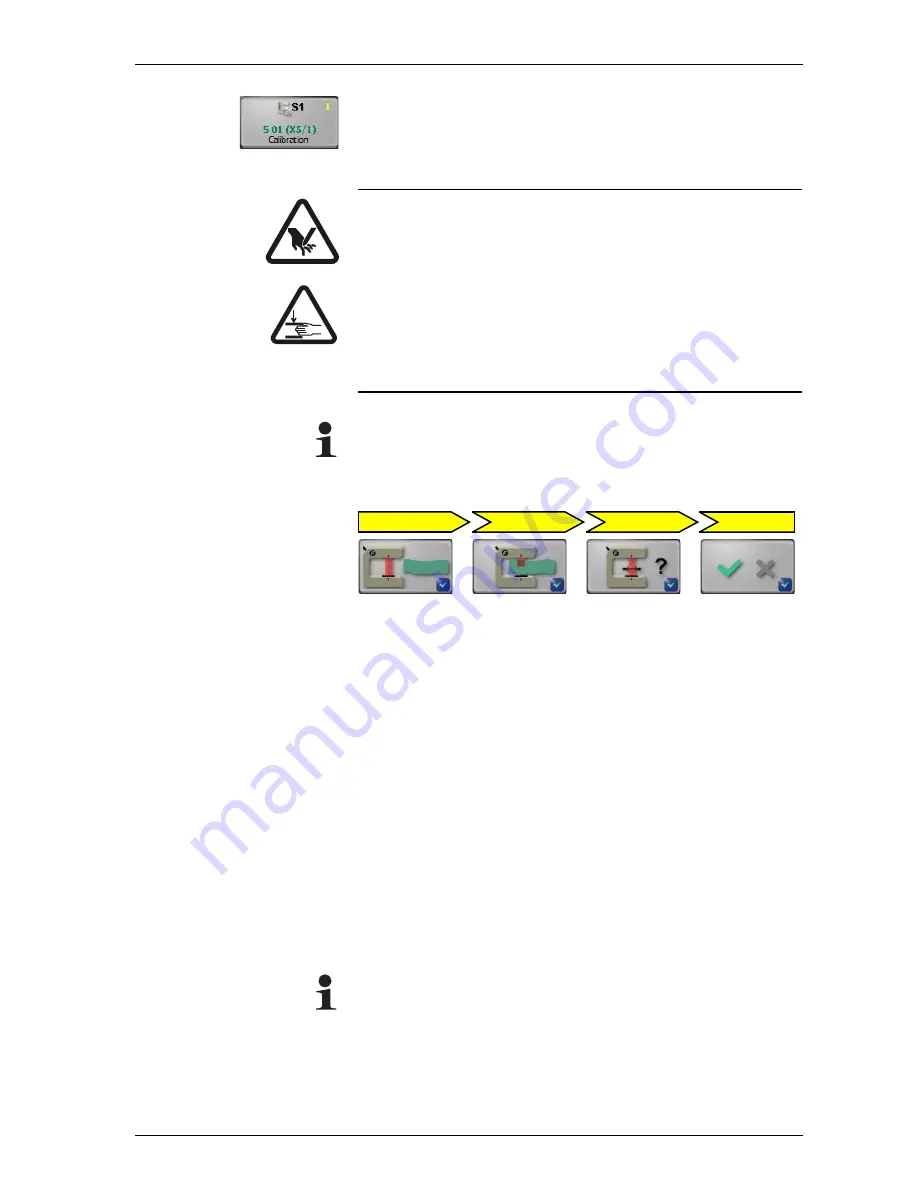
MENUS: 1Y.5 HARDWARE
7 - 12
D-MAXE with OI-TS
www.maxcessintl.com
MI 2-292 1 C
Men
üs
.fm
1y.5.1.1.1 Calibration
The
Calibration
menu is used to adapt the sensors to the
properties of the web material.
WARNING:
To calibrate a sensor, it may be necessary to move the material
web inside the sensor's field of view by hand.There is a risk of
being cut by the web and crushed against the actuator.
Do not touch the edges of the material web.
Perform the calibration operation only when the machine has
been stopped and secured to prevent restart.
Note:
It is essential to follow the instructions for installation of the
sensor in the corresponding Operating Instructions.
1. The reference value for the uncovered sensor must be
determined. To do this, remove the material web completely
from the sensor's field of view.
2. The reference value for the covered sensor must be
determined. To do this, the sensor's field of view must be
completely covered by the material web.
3. Optional:
The connected sensor's field of view is entered in mm or inch
(see menu
).
You will find more details about the field of vision in the
'Supplementary operating instructions' or in the overview in
the system documentation.
If the value is not known, the system can accept the
suggested value.
4. The result of the calibration is displayed and can be saved.
Note:
If an error occurs during calibration, the error will appear in the
menu and calibration must be repeated.
2
1
3
4
















































