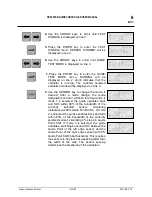DP-20 WEB GUIDE CONTROLLER USER MANUAL
www.maxcessintl.com
DP-20
MI 1-862 1 F
6
6-31
4.
Use the ARROW keys to scroll until TEST
SIGNALS is displayed on line 3.
5.
Press the ENTER key to enter the TEST
SIGNALS menu. SENSOR CURRENT will be
displayed on line 3.
6.
Use the ARROW keys to scroll until GUIDE
TEST MODE is displayed on line 3.
7.
Press the ENTER key to enter the GUIDE
TEST MODE menu. RUNNING will be
displayed on line 2 which indicates that the
oscillator is running. The currently selected
oscillation mode will be displayed on Line 3.
8.
Use the SENSOR key to change the mode, if
desired. After a mode change, the mode
designation on line 3 will flash for 20 seconds. If
mode 1 is selected, the guide oscillates back
and forth within 80% of the bandwidth of the
currently
selected
sensor,
simulating
instantaneous 80% Guide Point Shifts. If mode
2 is selected, the guide oscillates back and forth
within 80% of the bandwidth of the currently
selected sensor, simulating 4% steps in Guide
Point Shift. If mode 3 is selected, the guide
oscillates, switching back and forth between the
Guide Point of the left edge sensor and the
Guide Point of the right edge sensor (with 0%
Guide Point Shift in both sensors). This requires
the sensors to be placed at a spacing wider than
the width of the web. The sensor spacing
determines the amplitude of the oscillation.
× 3A.3.8
SETUP (MAN)
TEST SIGNALS
× 3A.3.8.3
SETUP (MAN)
GUIDE TEST MODE
× 3A.3.8.3.1
RUNNING
× MODE1 1
-ÜÜÜÜÜÜÜÜ+ 0.50s
× 3A.3.8.3.1
RUNNING
× MODE1 10
-ÜÜÜÜÜÜÜÜ+ 0.01s
× 3A.3.8.3.2
RUNNING
× MODE2 1
-ÜÜÜÜÜÜÜÜ+ 0.01s
× 3A.3.8.3.3
RUNNING
× MODE3 10
-ÜÜÜÜÜÜÜÜ+ 0.01s
× 3A.3.8.1
SETUP (MAN)
SENSOR CURRENT
Summary of Contents for Fife Polaris DP-20
Page 6: ...www maxcessintl com DP 20 MI 1 862 1 F THIS PAGE INTENTIONALY LEFT BLANK...
Page 20: ...www maxcessintl com DP 20 MI 1 862 1 F THIS PAGE INTENTIONALY LEFT BLANK...
Page 57: ...www maxcessintl com DP 20 MI 1 862 1 F THIS PAGE INTENTIONALY LEFT BLANK...
Page 59: ...www maxcessintl com DP 20 MI 1 862 1 F THIS PAGE INTENTIONALY LEFT BLANK...