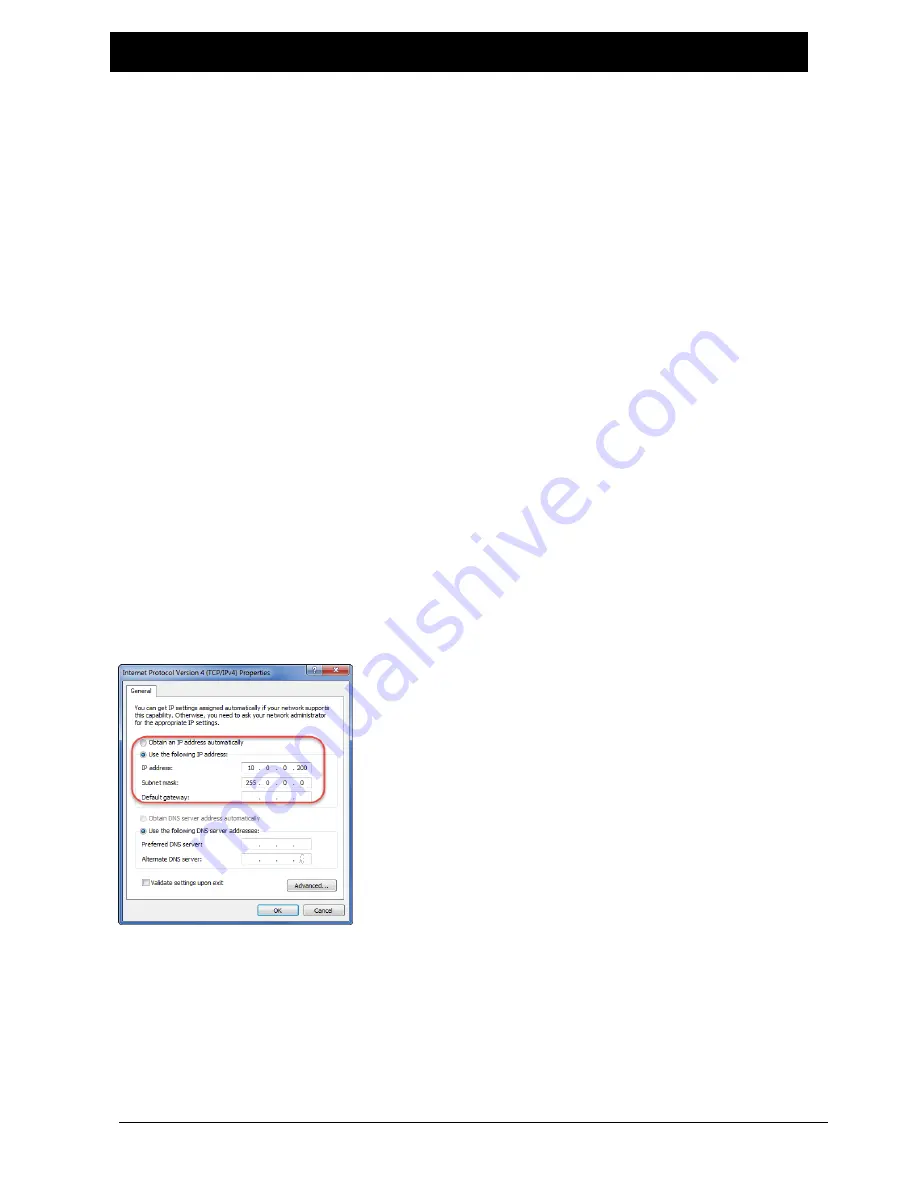
WEB SERVER
www.maxcessintl.com
DLCA NET-S1
MI 850A374 1 A
Page 60 of 67
10.0
Web server
With web server access, you can view a web page for your
DLCA NET-S1 device that displays current values and
provides links to other pages where you can perform
calibrations or edit parameters. See page 61.
An Ethernet connection can be made to either Ethernet port.
10.1
Confirm web server access
1.
Connect the DLCA NET-S1 to the computer and verify
that you can access it through a web browser.
2.
In the web browser, type in 10.0.0.113 ― or the IP
address assigned to the DLCA NET-S1 device if it has
been reconfigured.
The DLCA NET-S1 web server page will open, which confirms
that you have access.
If it does not, you will need to adjust the network adapter.
1.
Go to your computer
Control Panel > Network and
Sharing
; and then select
Network Adapter > Properties
.
2.
Select
Internet Protocol Version 4 TCP/IP Rv4 >
Properties.
3.
Select ◉Use the following IP address:
a.
Enter IP address 10.0.0.200.
b.
Set the subnet address to 255.0.0.0.
4.
Close the control panel and browser.
5.
Reopen the browser and type in 10.0.0.113; the web
server page should now appear.








































