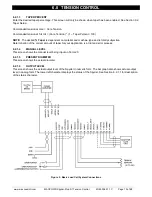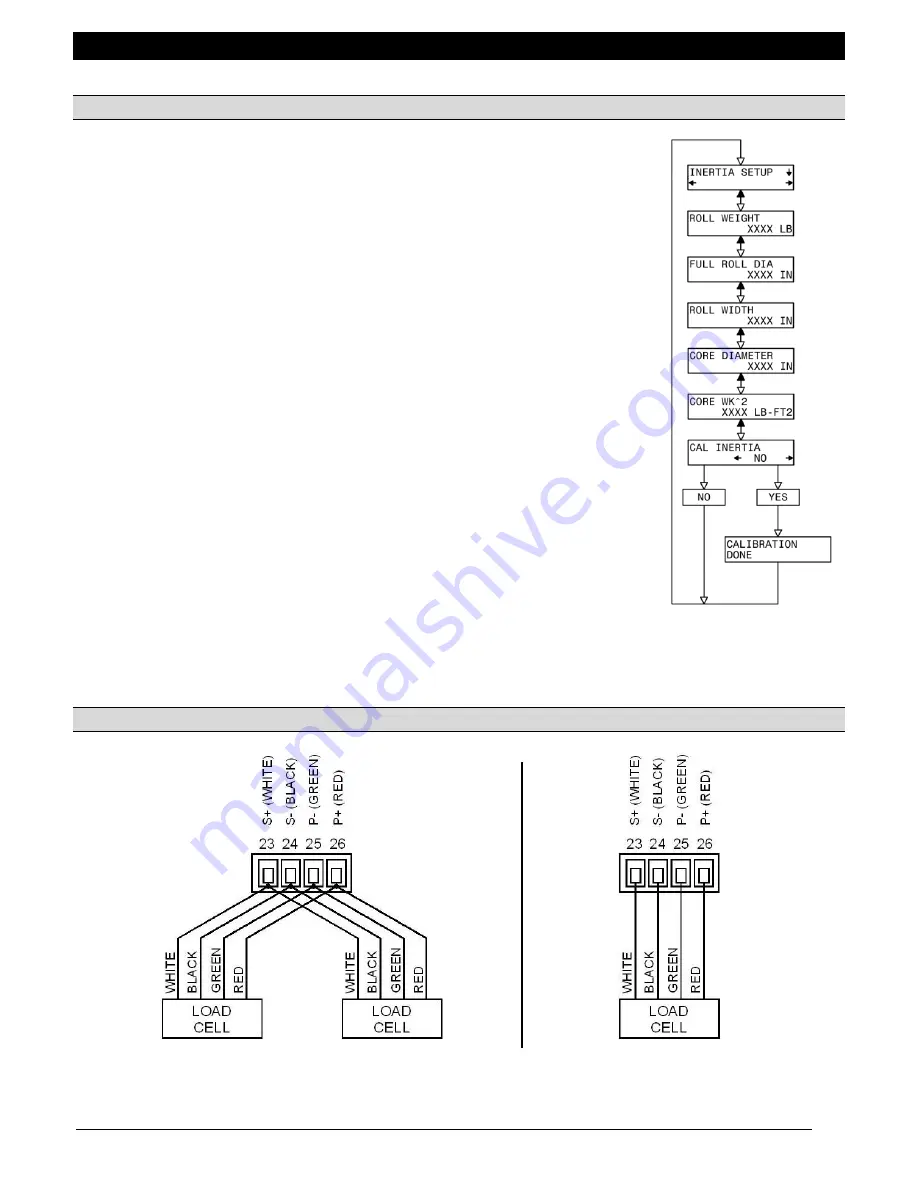
6.0 TENSION CONTROL
www.maxcessintl.com
MAGPOWR Spyder-Plus-S1 Tension Control
MI 850A351 1 C
Page 21 of 68
6.6 INERTIA COMPENSATION
The
Inertia Set-up
menu is used to configure and calibrate inertia.
The parameters in these screens apply to a full roll of web material.
Roll weight
is the weight of a full roll of web material.
Full roll
diameter is the diameter of the full roll of web material.
Roll width
is the width of the full roll of web material. This is only for calibration. For
rolls with other widths there is a screen in the parameters menu to enter the present
web width.
Core diameter
is the diameter of the core.
Core WK^2
is the inertia of the core. The units for inertia are either lb-ft^2 or kg-
m^2. The selection depends on the units for tension.
Run the system, and when the system is stable, select
Cal Inertia
to be
Yes
and
press
key to calibrate output versus torque. Any diameter roll of material may be
used when calibrating the output versus torque.
Diameter and Tension must be calibrated before calibrating inertia.
There are two parameters in the Parameters menu to set the maximum line speed
and the present roll width. See sections 9.6.9 and 9.6.10. The inertia compensation
is computed for slowing down the roll from maximum line speed to zero in the stop
time.
If the web material changes then the roll weight, full roll diameter and roll width
parameters will need to be changed in the Inertia Set-up menu. If the core diameter
changes or the core changes material then the Core Inertia and Core Diameter
parameters must be changed in the Inertia Set-up menu. The calibration for output
versus torque does not need to be calibrated again.
6.7 LOAD CELL CONNECTIONS
Figure 8. Load Cell Connections for One or Two Load Cells
Summary of Contents for MAGPOWR Spyder-Plus-S1
Page 2: ......