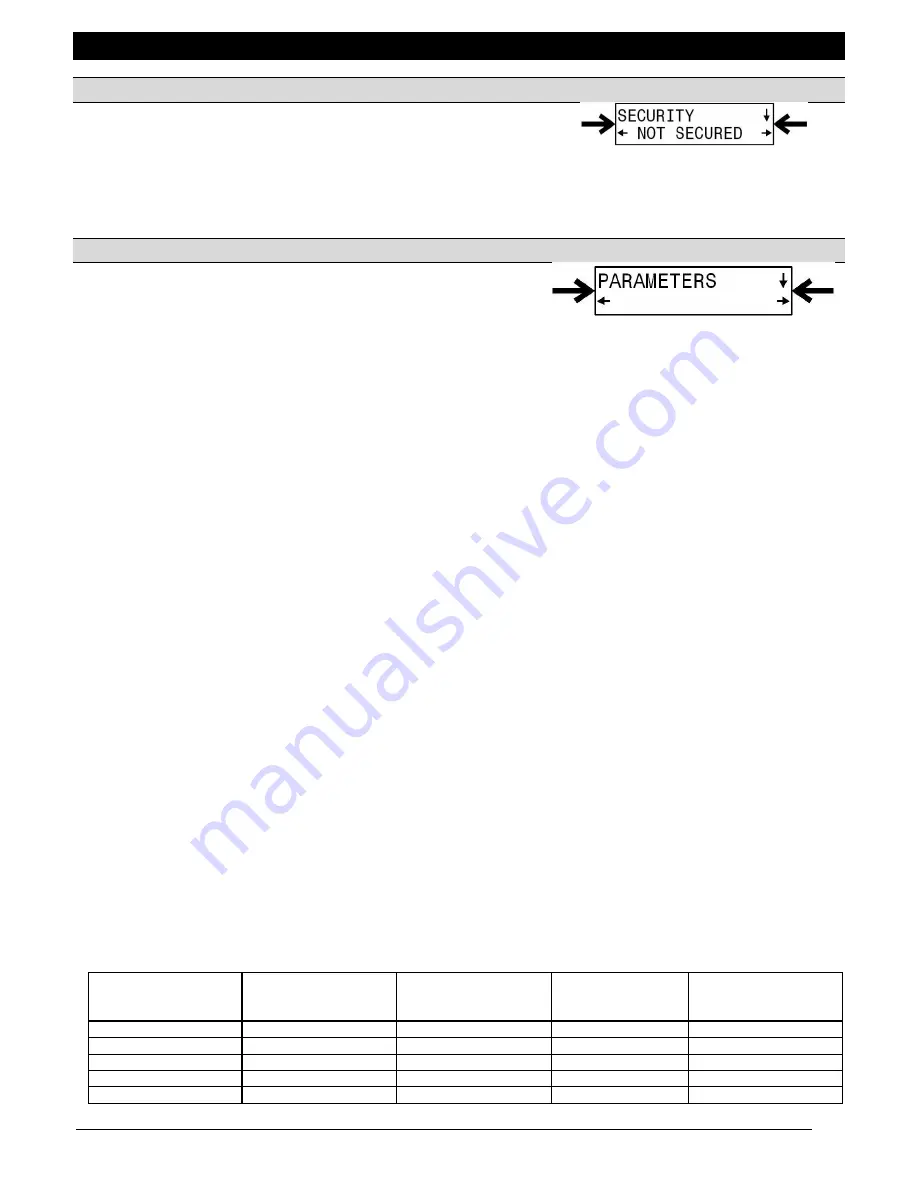
9.0 OPTIONAL FUNCTIONS
www.maxcessintl.com
MAGPOWR Spyder-Plus-S1 Tension Control
MI 850A351 1 C
Page 41 of 68
9.5 SECURITY LOCKOUT
Navigate to the
Security
menu. The present state of security is
shown (Not Secured or Secured). Press
to enter the security
code to either enable or disable the security lock.
This function allows you to lock all tuning, calibration and configuration parameters to prevent unauthorized
tampering. Operators will still have access to tension/position setpoint, tension on/off, auto/manual, manual
output and taper percent (NOTE: When selecting a security code be sure to record it.)
9.6 PARAMETERS MENU
This section describes all the screens in the Parameters menu.
Navigate to the
Parameters
menu and Press
.
9.6.1
PROPORTIONAL GAIN (Load Cell and Dancer Only)
Enter a value for the proportional gain. This tuning parameter adds a correction factor that is proportional to the
deviation from the tension or position setpoint. A higher value will make the system more responsive but a
proportional gain that is too high will result in an unstable system.
9.6.2
INTEGRATOR TIME (Load Cell and Dancer only)
Enter a value for the integrator time, which sets the basic response time of the system. A value that is too high will
make the system less responsive to tension or setpoint errors, while a value that is too low will make the system
quick but unstable.
9.6.3
DERIVATIVE TIME (Dancer Torque only)
Enter a value for the derivative time, which provides a response dependent on the rate of change of the position. A
value that is too high will make the system sluggish, while a value that is too low will make the system unstable or
cause the position to overshoot.
9.6.4
STOP TORQUE RATIO (Dancer Torque with Diameter only)
In Dancer Torque with Diameter mode this parameter provides a control gain offset near core diameter. Enter a
value for the stop torque ratio which provides a response that provides enough gain at core diameter to correct for
position changes. Too high a value will cause the dancer to be unstable at or near full roll diameter.
9.6.5
ERROR LIMIT (Load Cell and Dancer only)
Enter a value for the error limit between 10% and 100%. The error limit aids the tuning process by setting a
boundary for the actual tension or position error that Spyder will recognize during control corrections. Smaller
values for the error limit will lengthen the amount of time necessary for Spyder to correct large tension or position
transients. Decreasing Error Limit can sometimes stabilize a system, but increasing it will not usually cause a
system to become unstable. Therefore,
Optimizing
does not work for Error Limit.
Load Cell System
Error Limit may have been reduced during Quick Stabilize. The system can be made more responsive by
increasing Error Limit in the Parameters menu.
Dancer System
Error Limit is not tuned by the tuning screens in Dancer mode. If the tuning procedures fail to produce a stable
system it may be necessary to manually decrease the Error Limit parameter. The system can be made less
responsive by decreasing the Error Limit.
9.6.6
CONTROL PARAMETERS FACTORY DEFAULTS
Factory Defaults
Load Cell System
Dancer, Torque
without Diameter
System
Dancer, Torque,
with Diameter
System
Dancer, Speed
System
Proportional
0
1.0
1.0
1.0
Integrator
2.0 Seconds
2.0 Seconds
2.5 Seconds
2.0 Seconds
Derivative
N/A
1.25 Seconds
0.625 Seconds
N/A
Error Limit
100%
100%
100%
100%
Stop Torque Ratio
N/A
N/A
1.0%
N/A
Summary of Contents for MAGPOWR Spyder-Plus-S1
Page 2: ......
















































