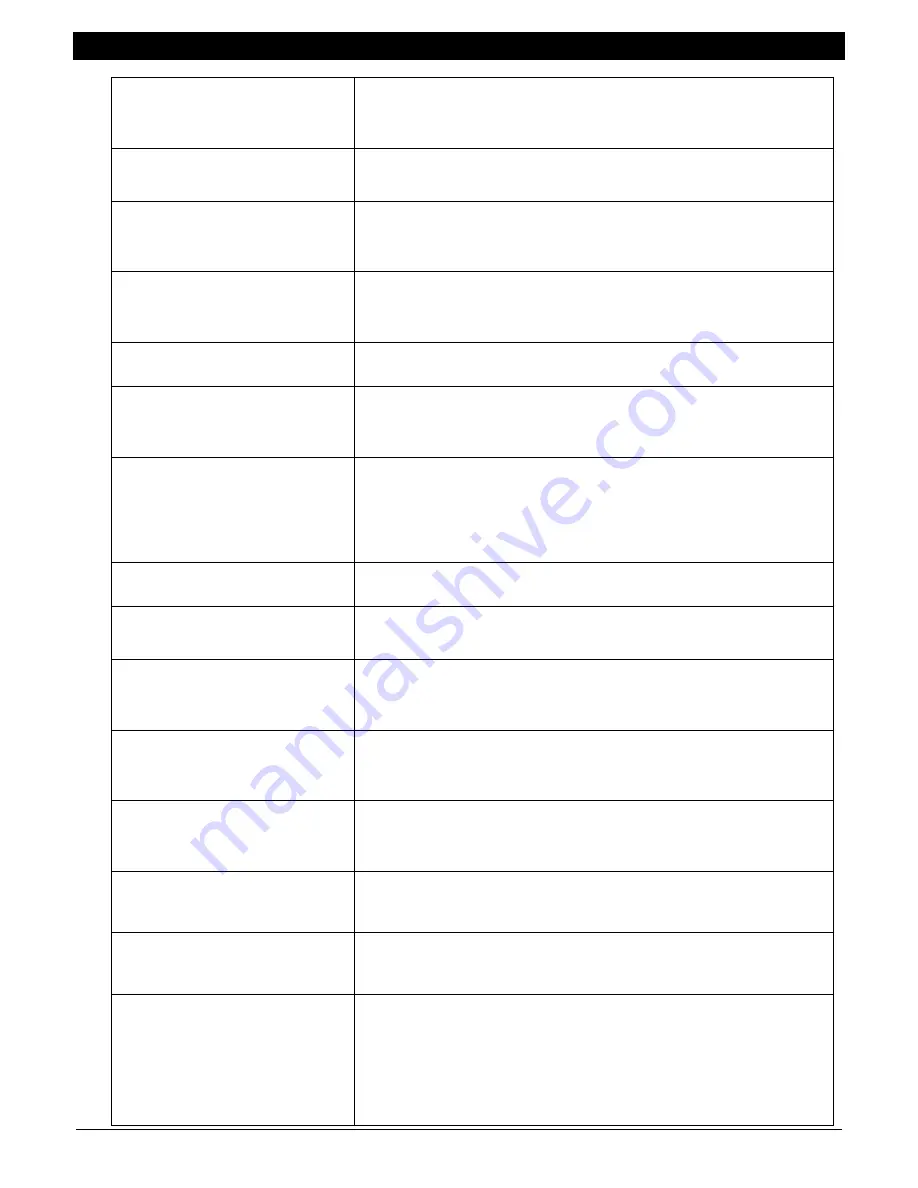
11.0
ALPHABETICAL LIST OF SCREEN DEFINITIONS
www.maxcessintl.com
MAGPOWR Spyder-Plus
MI 850A320 1 M
Page 46 of 60
Meter 100% CAL
From the
Recal Outputs
menu.
Used to calibrate the tension meter output (Term.33 to
Term.34).when the tension is at Maximum Tension.
Modbus Address
From the
Network
menu.
Sets the Modbus address of this Spyder.
Modbus Byte Order
From the
Network
menu.
Determines whether Modbus data is sent with the most significant
byte first or last.
Modbus Word Order
From the
Network
menu.
Determines whether Modbus data is sent with the most significant
word first or last.
Network
One of the top level menu screens. Used to set IP addresses, and
other network parameters.
Numeric Rate
From the
Configure
menu.
Use to adjust the update and filter rate of the numeric displays of
tension/position and output.
Operator Loop
One of the top level menu screens. All screens in this menu are
display only except for Taper Percent. This menu provides numeric
and bar graph displays of setpoint and actual tension, position and
output level.
This is the default entry point for all operator displays.
Out of range at Max Tension
Error message during load cell calibration. See
Load Cell Calibration
Problems
in Section 10.4.
Out of Range at Max Tension
From the
Cal Sensors
menu.
See
Load Cell Calibration Problems
in Section 10.4.
Output 0% CAL
From the
Recal Outputs
menu.
Used to calibrate the control output (Term.30 to Term.31) when 0%
output is commanded.
Output 100% CAL
From the
Recal Outputs
menu.
Used to calibrate the control output (Term.30 to Term.31) when 100%
output is commanded.
Output Level
In the
Operator Loop
Actively displays the present output (Term.30 to Term.31) of the
Spyder.
Parameters
One of the top level menu screens. Used to change parameters such
as Proportional Gain, Integrator Time, Error Limit, Start Time, Stop
Time, Stop Multiplier, and Hold Level.
Preferences
One of the top level menu screens. Used to select Language
(English, Francais, Deutsche, Italiano, Espanol), Tension Units(lb, oz,
Kg, N, g, ), and Distance Units (in, ft, mm, cm, m)
Present Dia
In the
Taper Setup
menu for load cell system. Used to calibrate the
diameter for use in taper tension. Displays the estimated diameter if
diameter has been calibrated.
In
Cal Diameter
menu for Open loop tension system. Used to
calibrate the diameter. Diameter calibration is required.















































