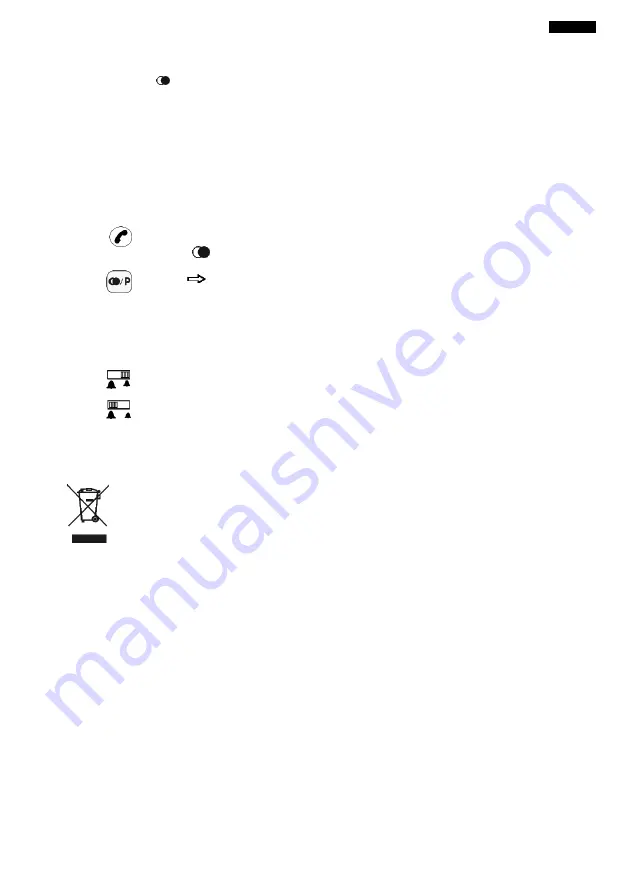
ENGLISH
23
9.3
Inserting a Pause in the dialing sequence
For some switchboard systems, an access number must be dialed (usually an 8 or 9) to get another dial
tone and an outside line, before dialing the rest of the number.
Press the PAUSE [
/
P] button after the access number and then dial the rest of the number you
require. This will
insert a pause of about 3.6 seconds between the access number and the rest of
the number.
9.4
Use on PBX
If you are using your KXT480 phone on a PBX, and the PBX user guide tells you to press
RECALL
;
Press
R (RECALL) button on your phone
10
LAST NUMBER REDIAL
1
2
Lift the Handset or press the SPEAKERPHONE button on the
Base unit.
Press
/P
button.
The phone automatically dials the last number you
called (maximum of 32 digits).
11
RINGER VOLUME
The Ringer High-Low switch located at the back of the Base unit allows you to adjust the volume of the
ringer
1
2
Low volume
High volume
.
Correct Disposal of This Product (Waste Electrical & Electronic Equipment)
(Applicable in the European Union and other European countries with separate collection
systems)
This marking shown on the product or its literature, indicates that it should not be disposed with
other household wastes at the end of its working life. To prevent possible harm to the
environment or human health from uncontrolled waste disposal, please separate this from
other types of wastes and recycle it responsibly to promote the sustainable reuse of material resources.
Household users should contact either the retailer where they purchased this product. or their local
government office, for details of where and how they can take this item for environmentally safe recycling.
Business users should contact their supplier and check the terms and conditions of the purchase contract.
This product should not be mixed with other commercial wastes for disposal.
EC Declaration of Conformity
We the manufacturer:
MAXCOM Sp. z o.o.
43-100 Tychy
ul. Towarowa 23 a
Declare under our sole responsibility that the following product:
corded telephone Model: KXT 480
complies with the essential protection requirements of R&TTE Directive 1999/5/EC on the approximation of
the laws of the Member States relating to Radio Spectrum Matters, the Council Directive 2004/108/EC on
the approximation of the laws of the Member States relating to electromagnetic compatibility (EMC) and the
European Community Directive 2006/95/EC relating to Electrical Safety.
It complies with the following standards:
EN 55022:2006, EN 55024:1998, EN 60950-1:2006



































