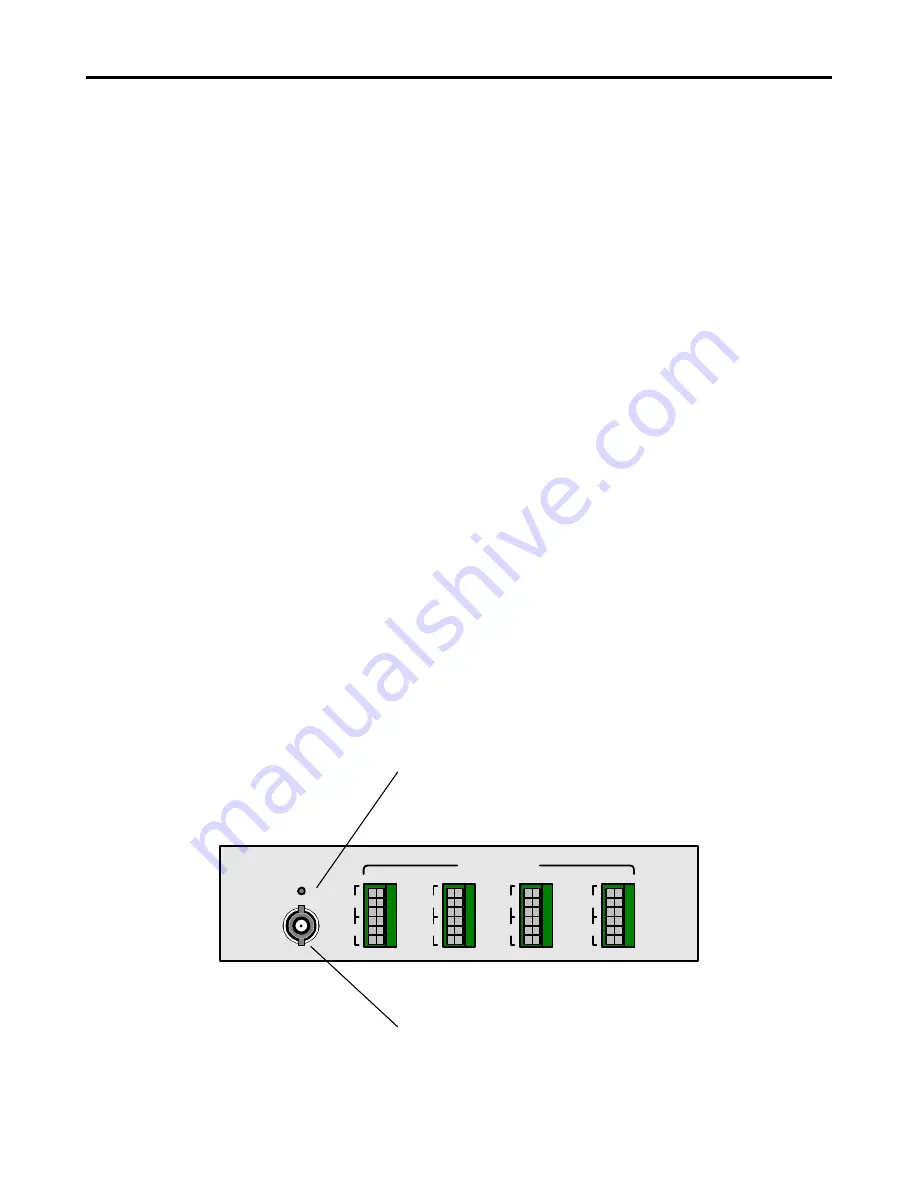
3257 HD
Series User’s Manual No: UM
-3257-D2
Page 9
+ I + I
G
G
1
2
+ I + I
G
G
3
4
+ I + I
G
G
5
6
+ I + I
G
G
7
8
Audio
Video
3.3
Fiber optic cable connection
Verify that the fiber cable meets the 3257 Series’ transmission requirements.
Relevant cable specifications include loss, distance (dispersion) and return
loss.
3.4
Video Connections
Video signals are sent over a
75 ohm coax cable terminated in a BNC
connector
(e.g. RG 59U with a BNC connector)
a. At the TX end (3257T), connect the video source to the VIDEO BNC
connector.
b. At the RX end (3257R), connect the VIDEO BNC to monitor. The output video
level may be adjusted by using a small screwdriver to turn the screw above the
output video connector, as shown below:
Video Output Level Adjust (RX only)
Video INPUT/ OUTPUT Connector:
75 Ohm, BNC


































