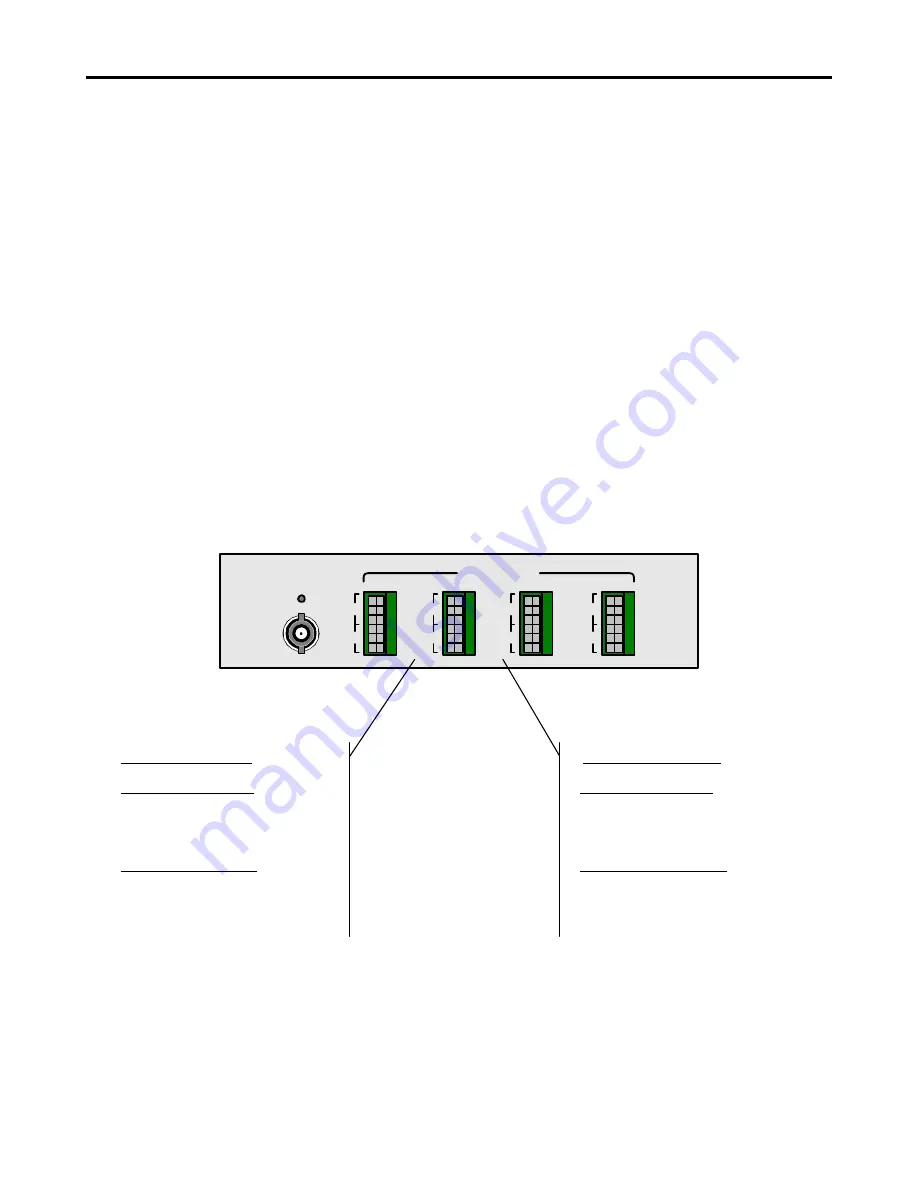
3257 HD
Series User’s Manual No: UM
-3257-D2
Page 10
+ I + I
G
G
1
2
+ I + I
G
G
3
4
+ I + I
G
G
5
6
+ I + I
G
G
7
8
Audio
Video
3.5
Audio Connection
The 3257 Models have either simplex or duplex audio. The 3257 supports both
balanced audio and unbalanced audio. Accessing the audio I/O requires connecting
to one or both channels of audio. The audio input and output impedance is 10Kohms.
The Audio Terminal Block on the Video/Audio module provides the connectivity for
transmitting and receiving audio. The illustrations below show how to connect
balanced and unbalanced audio:
3.6
Balanced Audio (Differential)
For Balanced audio connections, connect the audio “+” lead to the respective audio
channel “+” input and the “-“lead to the audio channel “-‘lead, as shown below.
Balanced Audio Input
Audio Channel 1, 3, 5, 7
Connect Ground to TB Pin 1
Connect Input + to TB Pin 2
Connect Input
–
to TB Pin 3
Audio Channel 2, 4, 6, 8
Connect Input + to TB Pin 4
Connect Input
–
to TB Pin 5
Connect Ground to TB Pin 6
Balanced Audio Output
Audio Channel 1, 3, 5, 7
Connect Ground to TB Pin 1
Connect Input + to TB Pin 2
Connect Input
–
to TB Pin 3
Audio Channel 2, 4, 6, 8
Connect Input + to TB Pin 4
Connect Input
–
to TB Pin 5
Connect Ground to TB Pin 6


































