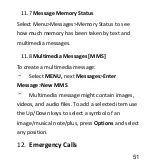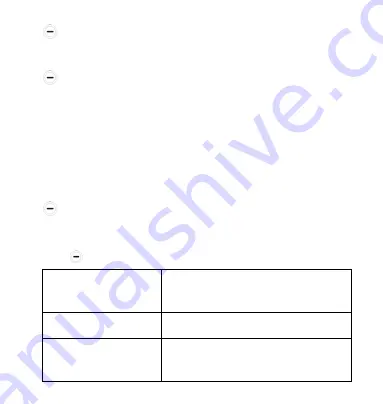
39
Using the
Up
/
Down
keys select the key you
wish to assign a number to, press
Options
>
Edit
Type the number and press
Phonebook
, and
find the Contact you want using the keypad, the
Up/Down
keys and press
OK
to confirm
.
Follow the same steps to assign other keys.
Managing Your Phonebook Entries
10.3
Press
Menu
, the first item to display is
Phonebook
. Press OK.
Select any Contact and press
Option
.
New
See: How to Add a New
Contact
Details
Displays Contact’s details
Edit
Allows you to rename the
Contact or edit the Contact’s
Summary of Contents for MM823
Page 1: ...USER MANUAL GSM Mobile Telephone MaxcomMM823 ...
Page 2: ......
Page 8: ...8 Declaration of Conformity 109 24 ...
Page 16: ...16 Telephone Description 4 ...
Page 107: ...107 Declaration of Conformity 24 ...
Page 108: ......