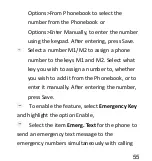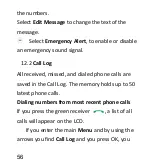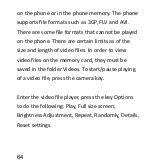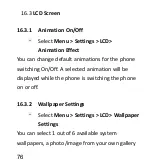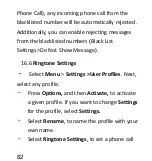69
Select
Menu>Tools>Alarm.
Select one of the alarms.
To enable an alarm, select
Options>Enable.
To edit other settings, press Options>Edit to
enter the alarm’s name and time, select a ring
tone, and mark the day for the alarm clock to
go off.
SIM Service
15.5
Independently from the features of the phone,
the SIM card might offer you additional service.
Name and functions of such menu depend on the
type of service available.
Settings
16.
Summary of Contents for MM823
Page 1: ...USER MANUAL GSM Mobile Telephone MaxcomMM823 ...
Page 2: ......
Page 8: ...8 Declaration of Conformity 109 24 ...
Page 16: ...16 Telephone Description 4 ...
Page 107: ...107 Declaration of Conformity 24 ...
Page 108: ......