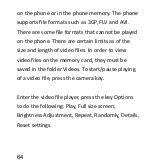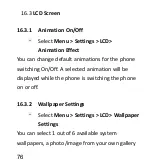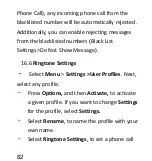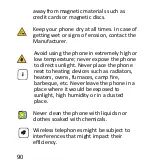76
LCD Screen
16.3
16.3.1
Animation On/Off
Select
Menu > Settings > LCD>
Animation Effect
You can change default animations for the phone
switching On/Off. A selected animation will be
displayed while the phone is switching the phone
on or off.
16.3.2
Wallpaper Settings
Select
Menu > Settings > LCD> Wallpaper
Settings
You can select 1 out of 6 available system
wallpapers, a photo/image from your own gallery
Summary of Contents for MM823
Page 1: ...USER MANUAL GSM Mobile Telephone MaxcomMM823 ...
Page 2: ......
Page 8: ...8 Declaration of Conformity 109 24 ...
Page 16: ...16 Telephone Description 4 ...
Page 107: ...107 Declaration of Conformity 24 ...
Page 108: ......