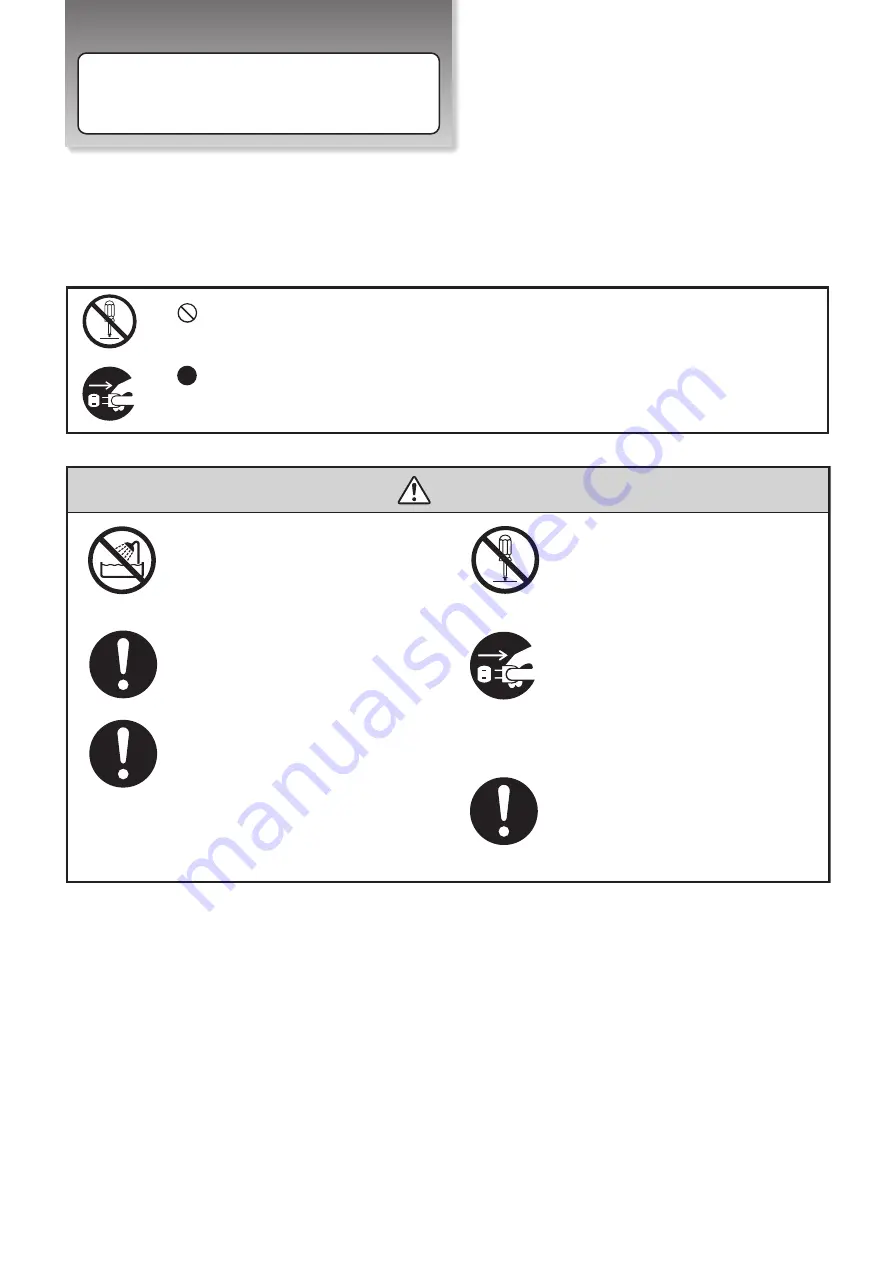
The following safety precautions will increase the life of the notebook. Follow all precautions and instructions.
Except as described in this manual, refer all servicing to qualified personnel. Do not use damaged power cords,
accessories, or other peripherals. Do not use strong solvents such as thinners, benzene, or other chemicals on
or near the surface of your notebook.
The sign shows the behavior prohibited
The sign shows the regulative behavior or the indication
●
DO NOT expose to or use near liquips,
rain, or moisture. DO NOT use the LAN
during the electrical storm.
●
DO NOT use the AC adapter not
included in the package. Use of
another type of adapter may risk
fire or explosion.
●
DO NOT attempt to service this product
by yourself. As opening or removing covers,
you will be exposed to the dangerous
voltage or other risks.
●
When you fell the surface of the AC
adapter is very hot or bad odor give
off from it. Please pull out the power
plug immediately. Continue to use
the AC adapter may risk fire or
electrical shock.
●
Before you connect the notebook
to a power source, ensure the
voltage rating of the AC adapter
matches the available power
source.
●
DO NOT leave the notebook on your
lap or any part of the body to prevent
discomfort or injury from heat
exposure.
Safety Precautions
Warning
(The device and AC adapter)
3





































