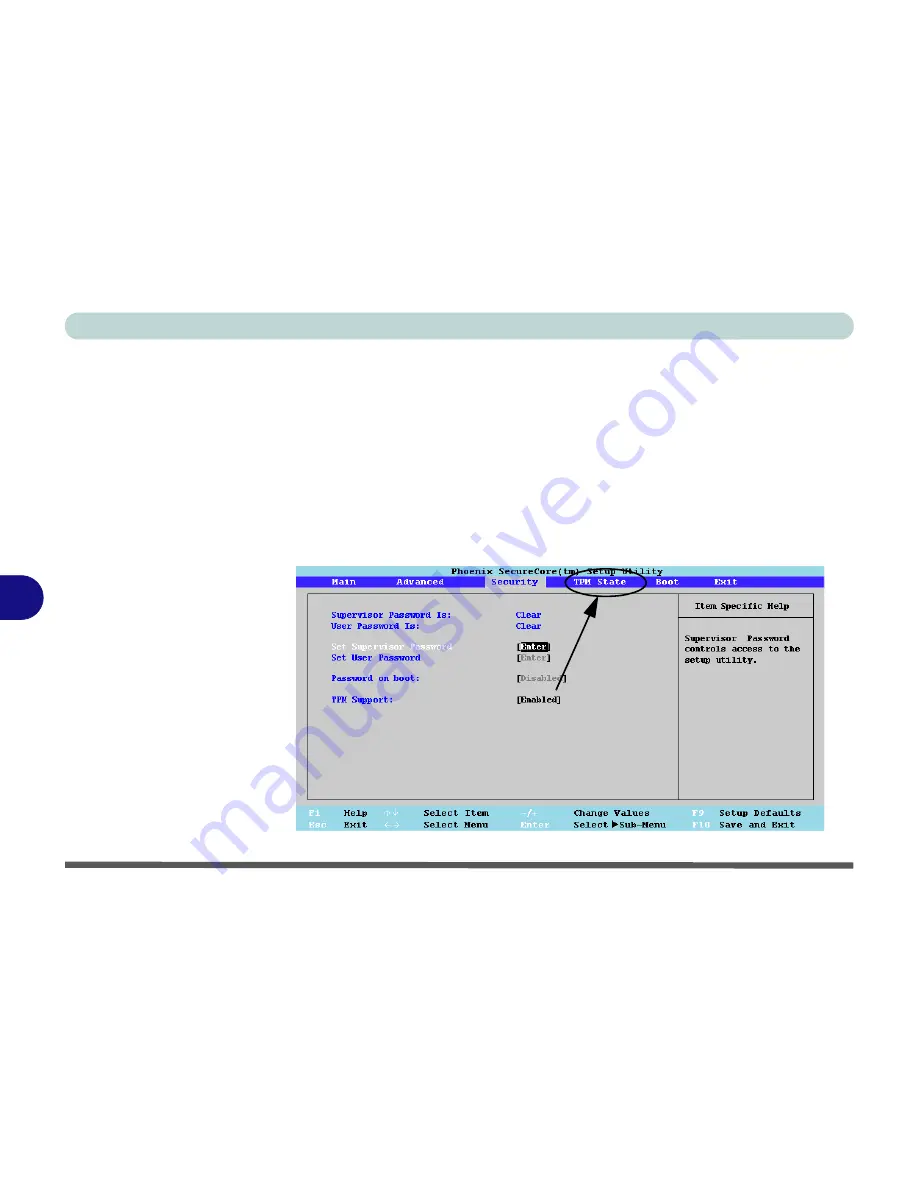
Modules & Options
7 - 40 Trusted Platform Module
7
Trusted Platform Module
Before setting up the TPM functions you must initialize the security platform.
Initializing TPM
1.
Restart the computer.
2.
Enter the
Phoenix SecureCore(tm) Setup Utility
by pressing
F2
during the
POST
.
3.
Use the arrow keys to select the
Security
menu.
4.
Select
TPM Support
and set the item to
Enabled
.
5.
The
TPM State
menu will then appear.
Figure 7 - 26
TPM Support
Summary of Contents for M-Book 6000
Page 1: ...V10 1 10 ...
Page 2: ......
Page 22: ...XX Preface ...
Page 42: ...Quick Start Guide 1 20 1 ...
Page 76: ...Power Management 3 20 3 ...
Page 86: ...Drivers Utilities 4 10 4 ...
Page 118: ...Upgrading The Computer 6 12 6 ...
Page 166: ...Modules Options 7 48 7 ...
Page 186: ...Interface Ports Jacks A 4 Interface Ports Jacks A ...
















































