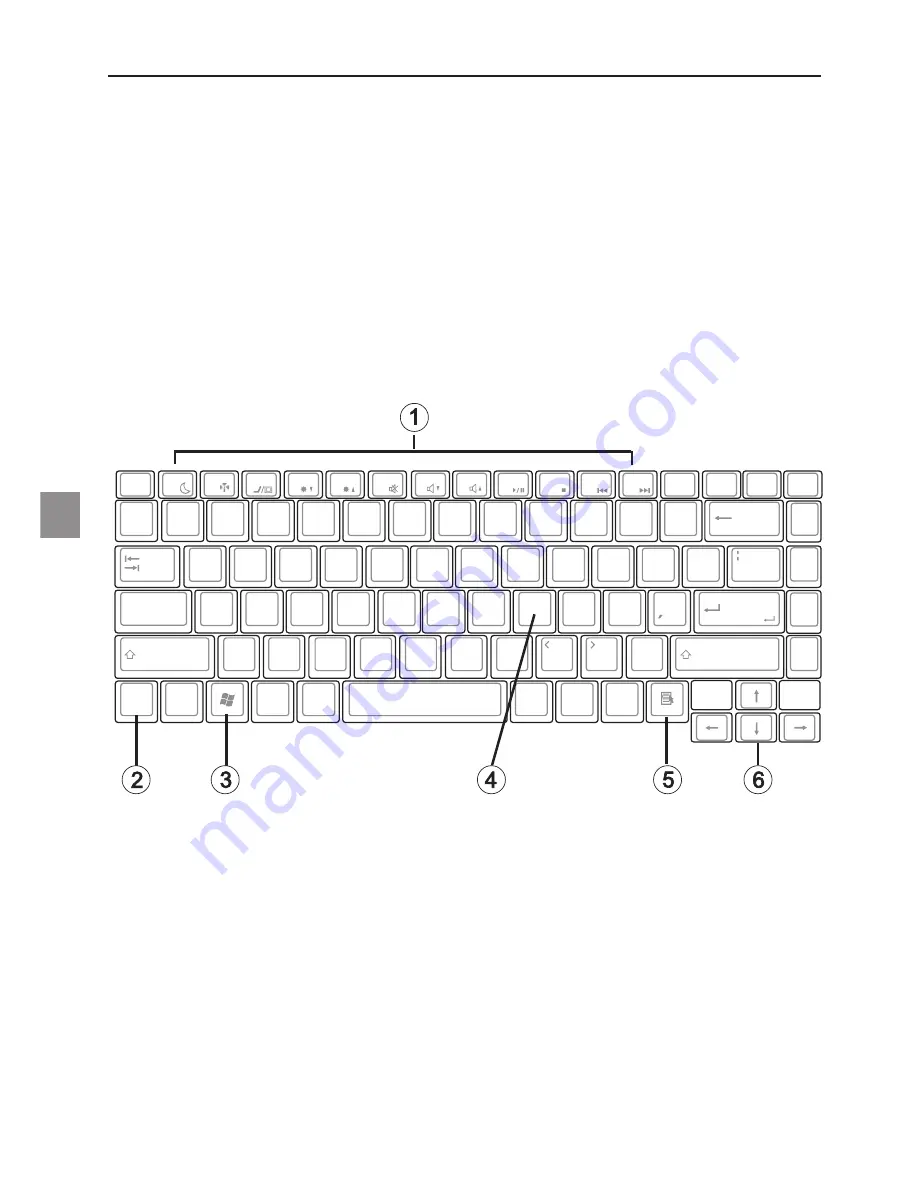
76
Fig. 13
The Keyboard
Your notebook’s keyboard has all the functions of a normal AT-compatible keyboard plus
some extras:
Typewriter
These keys correspond to a typewriter’s keys.
Function keys
In many operating systems (and applications), special functions are available via these keys.
You can find more detailed information on this in the relevant handbooks.
Special keys
These keys (and key combinations) are used for controlling various hardware functions.
(1)
Function keys – For the functions, see Table 2 – Hot Keys
(2)
Fn key
(3)
Microsoft
®
Windows
®
key (position may vary for different layouts)
(4)
Numerical keypad (press Num Lock key to activate this keypad – see Fig. 11)
(5)
Microsoft
®
Windows
®
key (position may vary for different layouts)
(6)
Arrow keys
System Overview















































