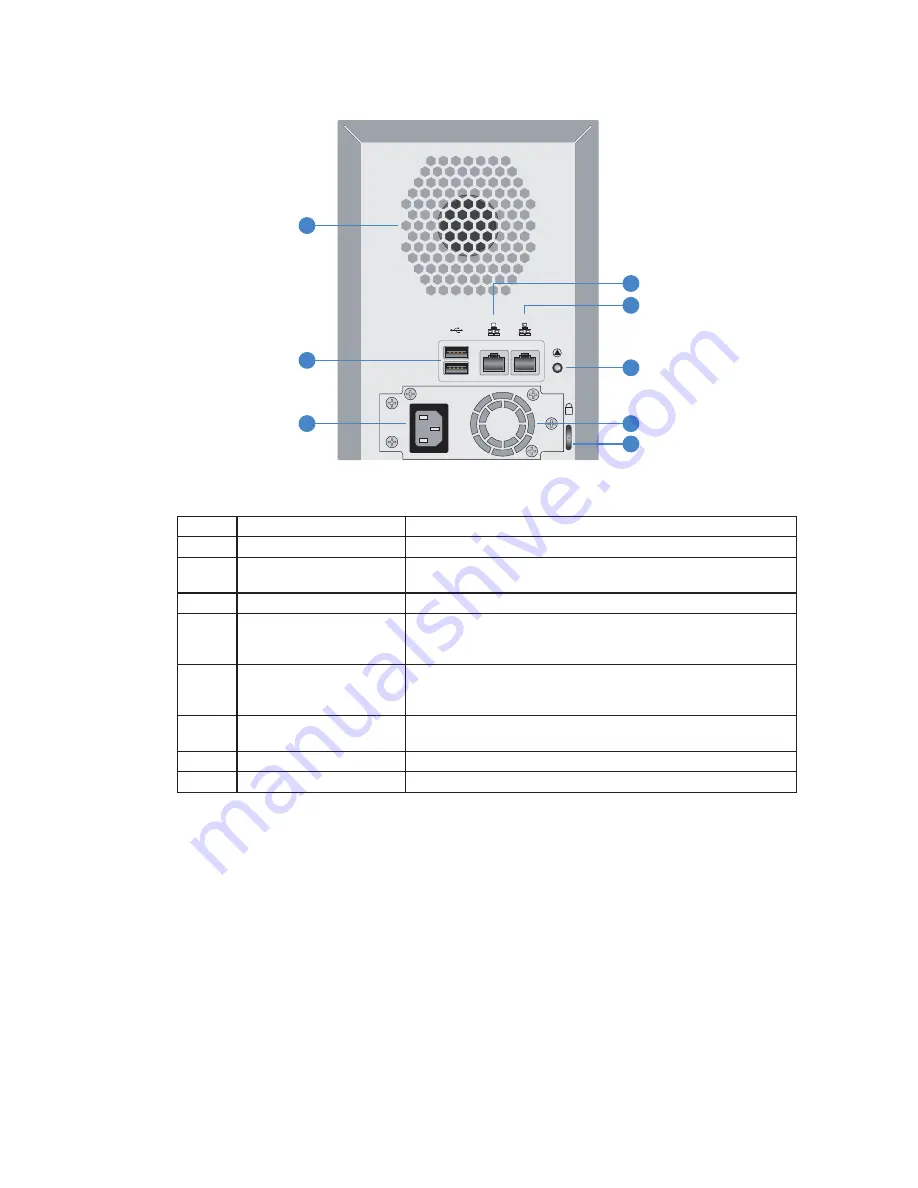
10
11
MAXDATA SN 40 M1 – User Guide
Storage System Features
10
11
MAXDATA SN 40 M1 – User Guide
Storage System Features
Rear Panel
Figure 2. Rear Panel Components
Call out Component
Definition
A.
System Fan
B.
USB 2.0 Ports
The USB ports are used for connecting an external USB
storage device.
C.
Power Outlet
Supplies power to the device.
D.
Gigabit LAN Port 2
Gigabit Ethernet connection. The right LED lights up GREEN
when connected to a 10/100 MB network, and ORANGE when
connected to a gigabit network.
E.
Gigabit LAN Port 1
Gigabit Ethernet connection. The right LED lights up GREEN
when connected to a 10/100 MB network, and ORANGE when
connected to a gigabit network.
F.
Reset Button
Press the Reset Button for three seconds to revert the unit to
the system defaults.
G.
Power Supply Fan
H.
Security Slot
Anti-theft slot for attaching a security cable.
A
B
C
E
F
G
D
K
H
2
1
Summary of Contents for SN 40 M1
Page 1: ...User Guide MAXDATA SN 40 M1 Rev 1 1...
Page 2: ...2 Contents...
Page 6: ...6...
Page 32: ...32...
Page 84: ...84...












































