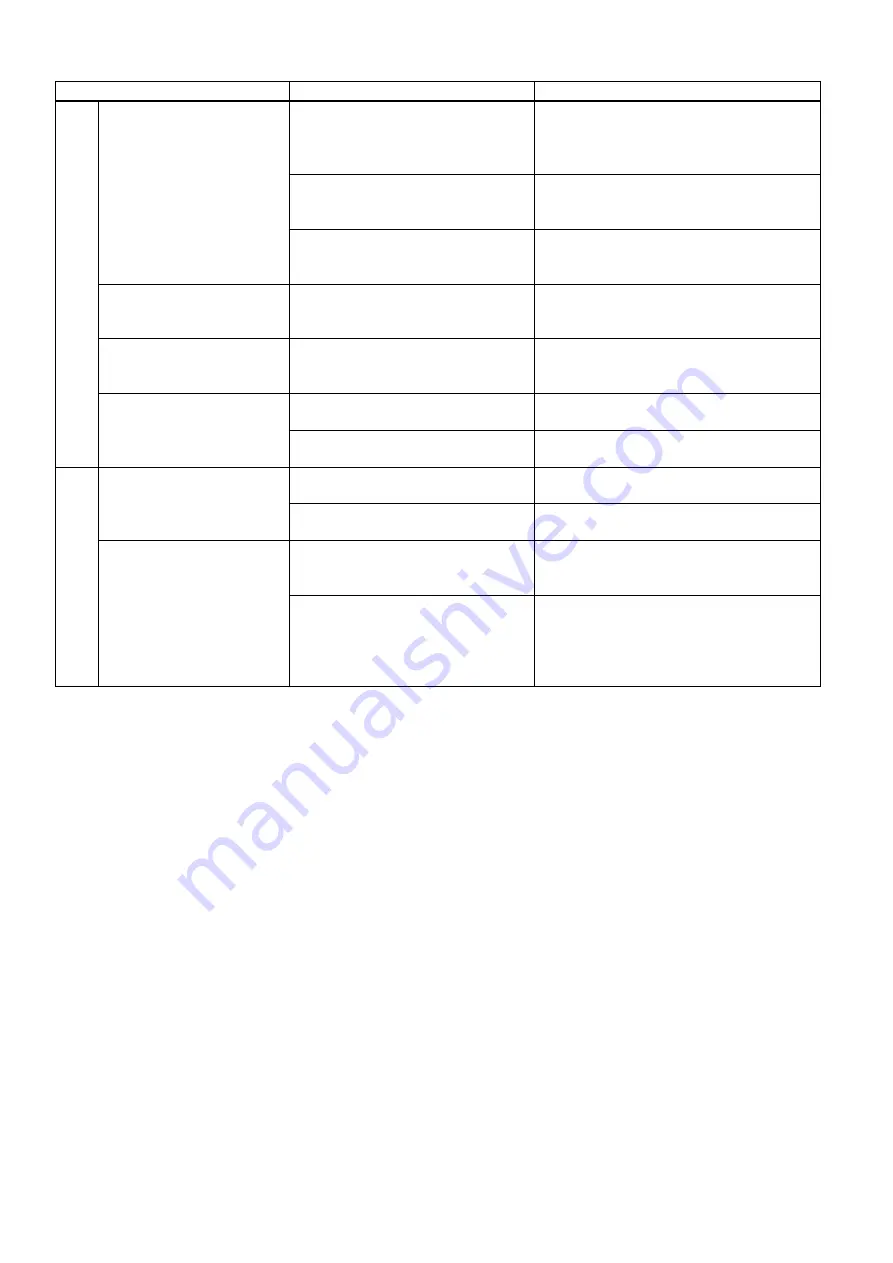
120
Problem
Likely Cause
Things to Check
Di
sp
la
y
p
ro
b
le
m
(c
o
n
tin
u
ed
)
Input image is not output
to monitor.
(continued)
The resolution is not supported by
the output device.
Does the output device support the
following resolution?
HDMI / VGA:
1920x1080p(60Hz)
Connection port and Video source
switch do not match.
Make sure that the connection port and
the Video Switch selected on the OSD
match.
There is an error in the Video
inputs setting of the administrator
user mode setting.
Make sure that the Video inputs setting of
the administrator setting.
The display is partly
invisible.
The display is sliding
Is VGA input H offset position adjusted?
For details refer to section “Information
Button” in Operating Guide.
Noise is generated on the
display
Phase is not adjusted
Is VGA input H offset phase adjusted?
For details refer to section “Information
Button” in Operating Guide.
Image distorted or color is
abnormal.
You use the resolution that this
product does not support
Check problem
“
Input image is not
output to monitor
”.
Content other than the camera is
input to Ch2.
Make sure that contents other than
camera are not entered in Ch2.
We
b
lo
g
in
p
ro
b
le
m
Cannot login to
Administrator.
User name and/or Password of
Administrator are/is incorrect.
Retry after waiting 10 minutes.
You forgot administrator's
Username or password
Contact your dealer.
Cannot login to Online
director page or Video
manager page of the web
interface.
User name and/or Password of
Online director or Video manager
are/is incorrect.
Retry after waiting 10 minutes.
You forgot administrator's
Username and/or password of
Online director and/or Video
manager
Set new User name / Password of Online
director or Video manager in
Administrator user mode.
For details refer to section “Account” in
Operating Guide.
Summary of Contents for MA-XL1
Page 28: ...28 Settings of the conference function continued ...
Page 36: ...36 Playback continued Video playback mode continued on next page ...
Page 85: ...85 Auto Layout continued continued on next page ...
Page 86: ...86 Auto Layout continued continued on next page ...
Page 87: ...87 Auto Layout continued continued on next page ...
Page 88: ...88 Auto Layout continued continued on next page ...
Page 89: ...89 Auto Layout continued ...







































