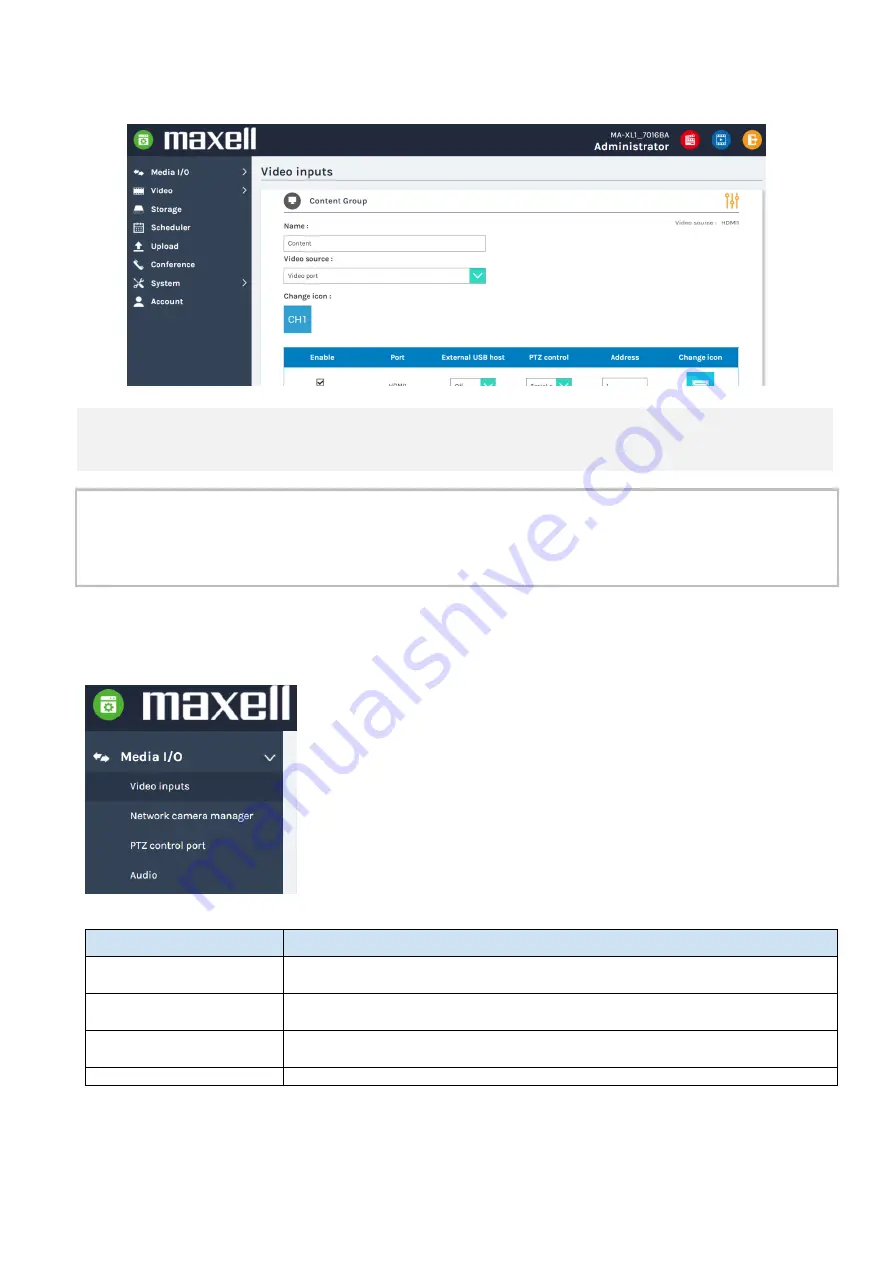
48
Administrator
The Administrator web pages provide a system administration interface of the product:It includes
Media I/O, Video, Storage, Scheduler, Upload, Conference, System, Account settings.
NOTICE
Pay attention to the configuration setting. There is a possibility of data deletion and information leak if
you make wrong setting.
[
NOTE
]
• Pay attention
to the configuration setting. There is a possibility of data deletion and information
leak if you make wrong setting.
•
After changing the setting, be sure to back up the configuration file by exporting the configuration
file. For details on backing up the
configuration file, refer to section “Configuration”. (
Media I/O
Media I/O settings help you assign video inputs to each video channel, camera authentication, PTZ
control setting and audio related adjustment. The functions within “Media I/O” include the following:
Item
Description
Video inputs
Select video source to do settings, enable/disable video capture sources,
change sources icon and assign PTZ control method for each input.
Network device
manager
Search & list all the connected network cameras. Camera management
including authentication & delete.
PTZ control port
Set the product RS
-
232 serial port for the control of PTZ cameras or other
PTZ devices.
Audio
Adjust the volume and set the audio input gain.
Summary of Contents for MA-XL1
Page 28: ...28 Settings of the conference function continued ...
Page 36: ...36 Playback continued Video playback mode continued on next page ...
Page 85: ...85 Auto Layout continued continued on next page ...
Page 86: ...86 Auto Layout continued continued on next page ...
Page 87: ...87 Auto Layout continued continued on next page ...
Page 88: ...88 Auto Layout continued continued on next page ...
Page 89: ...89 Auto Layout continued ...















































