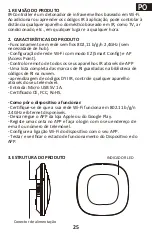11
9. FAQ
Q: The device fails to be added in account?
A:
1. Make sure the Wi-Fi network is 802.11 b/g/n 2.4GHz.
2. Make sure the device works with APP in same Wi-Fi configura�on mode: EZ or
AP.
3. Make sure the input SSID and password of the Wi-Fi network are correct.
4. Make sure Wi-Fi internet connec�on is working fine.
5. Make sure the device is powered on.
Q: The device can’t control remote control devices
A:
1. Make sure the device is in your main device list in APP.
2. Make sure the brand of IR code you added in the APP matches the actual
brand of remote controller well.
3. Make sure the device is powered on.
4. Make sure the Wi-Fi internet is work fine.
5. Make sure the mobile phone internet connec�on is available.
Q: Why I can use Google ac�on successfully before but now is failed?
A:
Claimed by Google policy that Google can’t provide Google ac�on service to
Chinese account, therefore Chinese account is unsupported to use Google
ac�on. Chinese account will receive according message during account
authoriza�on. If customer in China mainland want to use ac�on service, please
use non-Chinese account.
generates, uses and can radiate radio frequency energy and, if not
installed and used in accordance with the instruc�ons, may cause
harmful interference to radio communica�ons. However, there is no
guarantee that interference will not occur in a par�cular installa�on.
If this equipment does cause harmful interference to radio or
television recep�on, which can be determined by turning the
equipment off and on, the user is encouraged to try to correct the
interference by one or more of the following measures:
- Reorient or relocate the receiving antenna.
- Increase the separa�on between the equipment and receiver.
- Connect the equipment into an outlet on a circuit different from
that to which the receiver ir connected.
- Consult the dealer or an experienced radio/TV technician for help.
EN