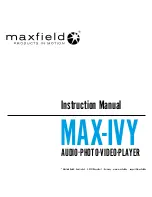CONTENT 1
MAX-IVY
AUDIO·PHOTO·VIDEO-PLAYER
basIC OPEraTION
Touch keys
to guarantee smooth handling please use dry and clean hands.
Turn the player on
to turn the player on, slide the Power switch to the direction of the on oFF symbol on the
back of the player.
Turn the player off
to turn the player off, slide and hold the Power switch into the direction of the on oFF symbol
on the back of the player until the screen motion disappears.
PlEasE NOTE:
slide and hold the Power switch into the direction of the on oFF symbol until the shut-down process is completed.
otherwise the player would return to the previous status.
Hold Function
use the hold (lock) function to deactivate the player controls to avoid accidental activation.
—
to activate the hold function, slide the Power switch into direction of the hold symbol
on the back of the player.
the lock icon will appear in the top right corner of the display.
—
slide the hold switch back to turn the hold function off.
Adjusting Volume
—
move with your thumb/finger upward/downward the touchpad slider in the center of your
player to adjust the volume.
alternatively, you can touch the last element of the slider – on the top to increase / on the
bottom to decrease the volume.
Resetting the player
In case of a system crash of your player, push a thin metal pin (e.g. a needle or the end of a paper-
clip) into the reset hole, to reset the player.