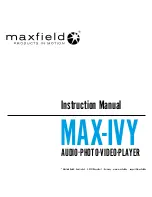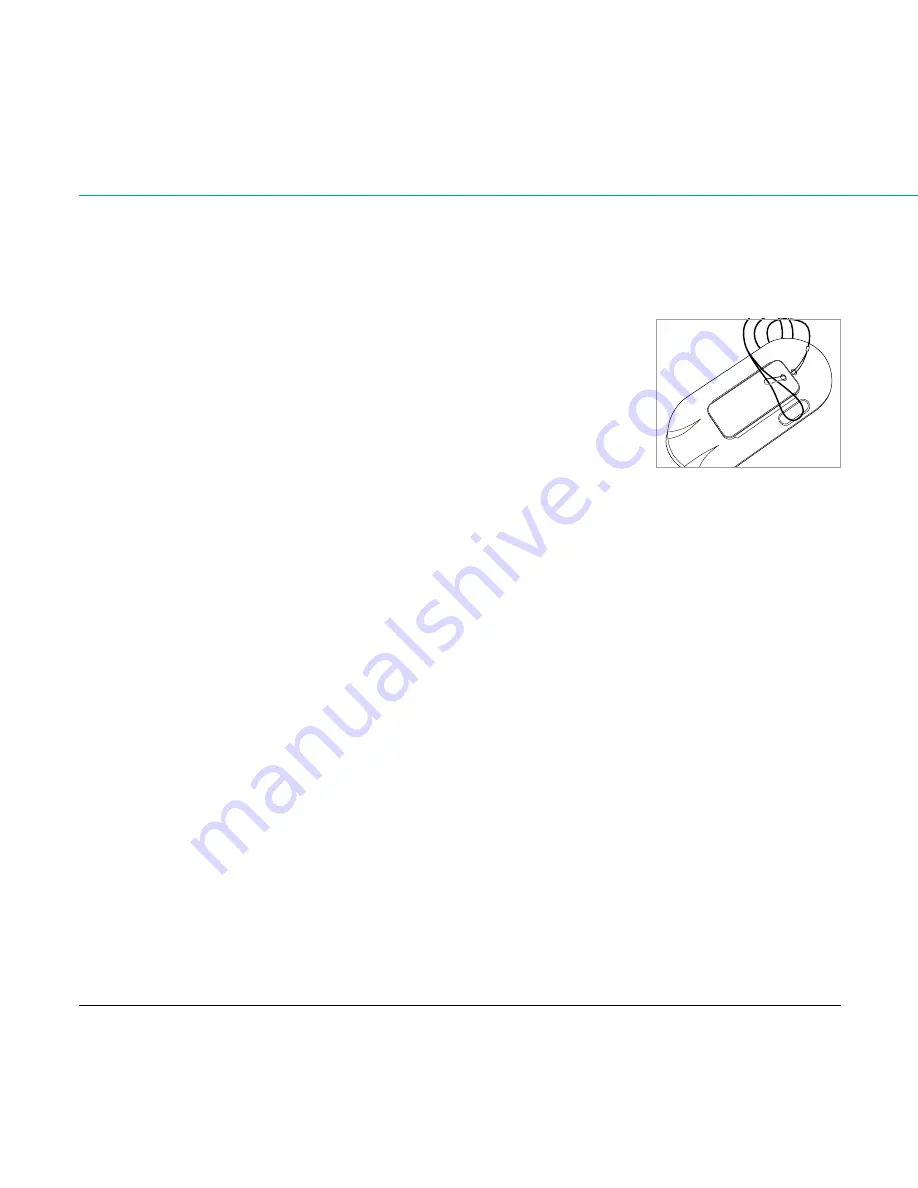
CONTENT
MAX-IVY
AUDIO·PHOTO·VIDEO-PLAYER
rubbEr CasE
the rubber case serves for player protection and as carrying equipment.
Attach carrying strap
there are two holes in the rubber case, provided to attach the carrying strap.
—
First thread the thin loop of the carrying strap from the outside through the top hole.
—
thread the loop from the inside through the second hole.
—
thread the thicker end of the carrying strap through the thin loop and pull the whole
strap tight.
—
now attach the rubber case to the player.
Attach rubber case
—
unplug all cables.
—
Put the rubber case edges first over the narrow bottom edge of your max-Ivy.
—
carefully slide the whole rubber case around all the player’s edges until it fits in properly.
PlEasE NOTE:
take care that the holes for on oFF switch, usB port and earphone jack are in position.
Attach to waistbelt
—
First attach the rubber case to the player.
—
thread the end of the waistbelt through the broad, flat loop on the rubber case. take care that
the front side of the player faces outwards.
—
close the waistbelt.