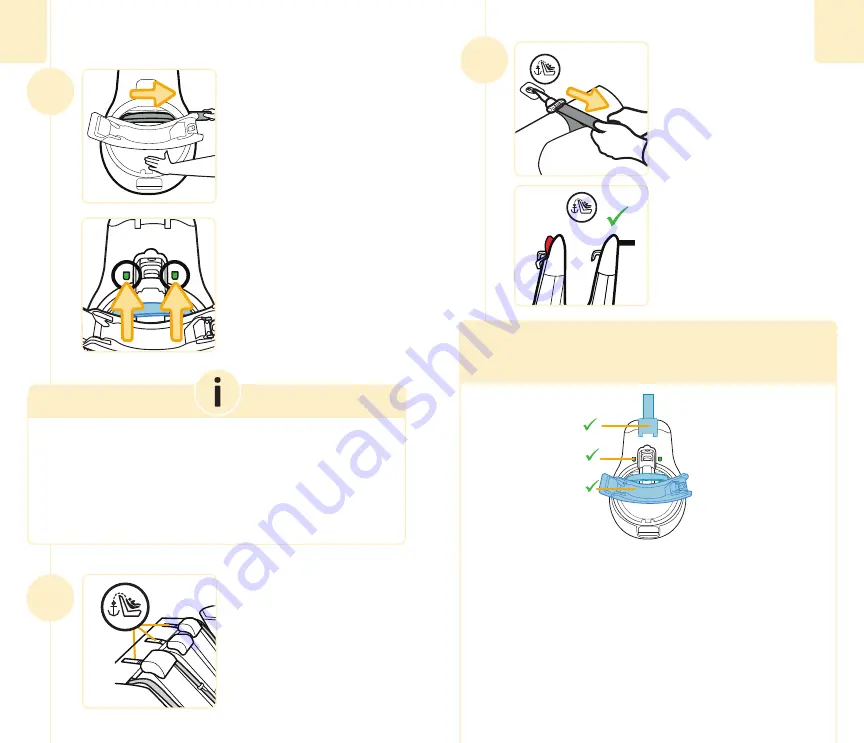
12
1
2
3
1
2
3
Attach and Tighten
Top Tether Strap Until
Tether Door Is Flush
With Base As Shown
7
FINISHED!
1
2
3
1. Tether Installed?
If it is not installed, see steps 6 & 7.
2. Belt Tension Indicators Completely Green?
If they are not green, see steps 4 & 5.
3. Car Seat Cradle Side-Facing As Shown?
If it is not side-facing,
squeeze the rotation handle and it move into side-facing position.
Rear-Facing Car Seat into Base Install:
pages 21-25.
Forward-Facing Car Seat into Base Install:
pages 28-31.
Booster Seat into Base Install:
pages 43-44.
6
Locate Vehicle Tether
Anchors
Locations vary by vehicle.
Review your vehicle owner’s
manual for top tether anchor
locations and how to route the
belt when there are vehicle
headrests.
1
2
3
11
1
2
3
5
Tighten Belt & Gently
Remove Slack
Place your hand in the base
and firmly push the base down
and back toward the vehicle
seat.
Pull the belt parallel (in line)
with the belt path as shown.
Tension indicators will begin to
turn
green
.
Both indicators will turn
completely
green
when the
LATCH is properly installed.
1
2
3
If the base moves more than 1 in.
(2.5 cm),
you can try:
• Pulling the belt tighter;
OR
• Reinstalling the base;
OR
• Changing to a different seating location;
OR
• Switching to a different install method (vehicle belt).










































