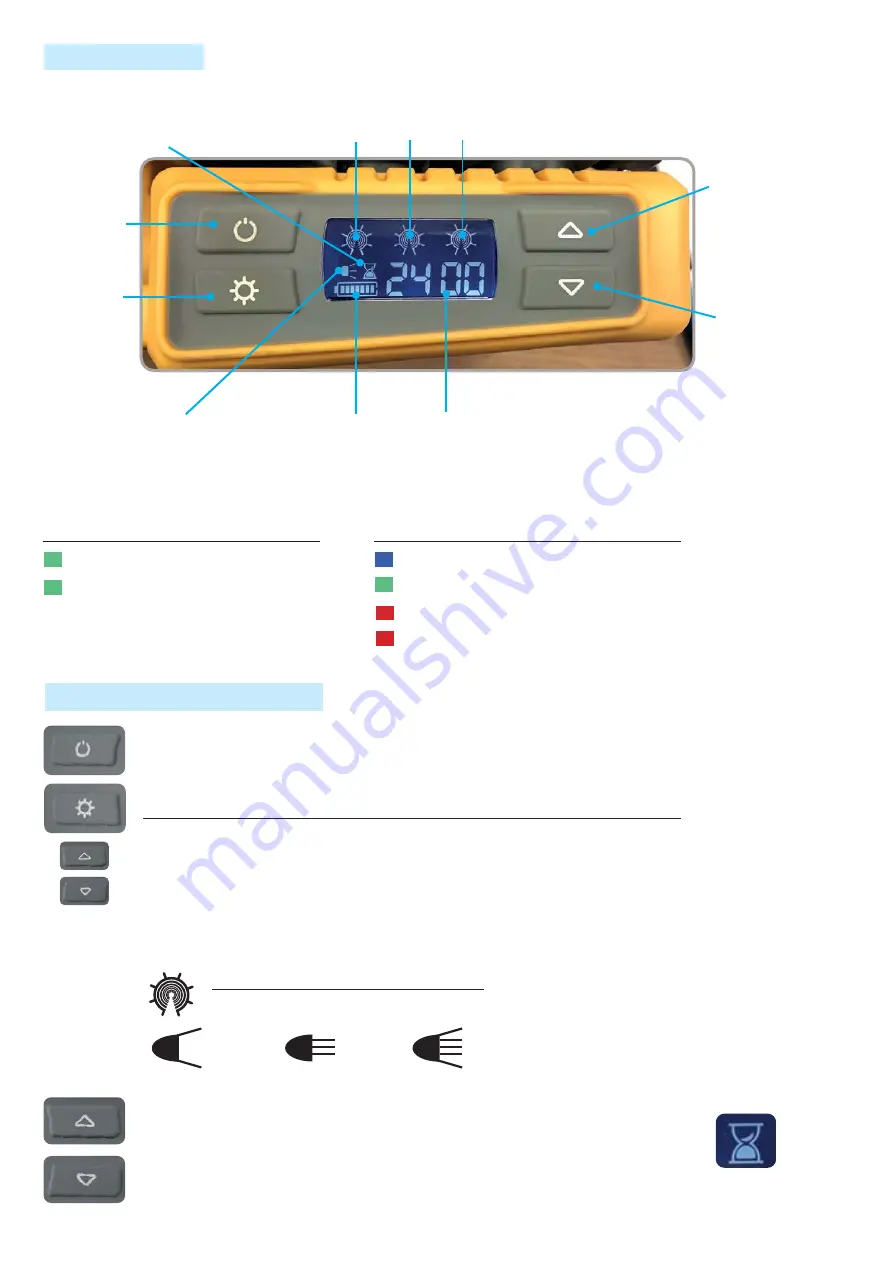
Control Panel
Power
button
Settings
button
Battery Status
Time Remaining/
Requested time set
Full
Half
Low
Light Mode
Flood/Spot/Boost
Increase time
Decrease time
Brightness level
Operating The Solaris Pro
Press the power button to turn the Solaris Pro on or off.
3XVKDQGKROGSRZHUEXWWRQZKLOHµRRGOLJKWRQIRUµDVKLQJOLJKWPRGH
SUHVVRQFHPRUHWRWXUQRIIµDVKLQJPRGH
:LWKODPSRQSXVKWKHVHWWLQJVEXWWRQWRFKDQJHEULJKWQHVVOHYHO/RZ+DOI)XOO
CHANGING THE LIGHT OUTPUT:
:LWKODPSRQSXVKDQGKROGWRFKDQJHOLJKWRXWSXW)ORRG6SRW%RRVW
Spot
Boost
)ORRG
The Solaris Pro can be set to operate the number of hours you
require - up to 24 hours.
7RSURJUDPPHDUXQWLPHSUHVVWKHXSRUGRZQEXWWRQWRLQFUHDVH
GHFUHDVHWLPH7KHHJJWLPHUV\PEROZLOODSSHDURQWKHGLVSOD\WR
LQGLFDWH\RXKDYHVHWDWLPH
Display colours while charging:
Green - Fully charged
Blue - Normal operation
Red - Low battery
Adjust
time up to
24 hours
Egg timer symbol:
Indicates set time has
been programmed
Flashing Green - Charging
Display colours while in operation:
Green - Average battery
Red Flashing - Very low battery
THERE ARE TWO WAYS TO ADJUST THE BRIGHTNESS LEVELS:
OR
:LWKWKHODPSRQSUHVVWKHLQFUHDVHGHFUHDVHWLPHEXWWRQVWKLVZLOODXWRPDWLFDOO\
LQFUHDVHRUGHFUHDVHWKHEULJKWHVWOHYHO

























