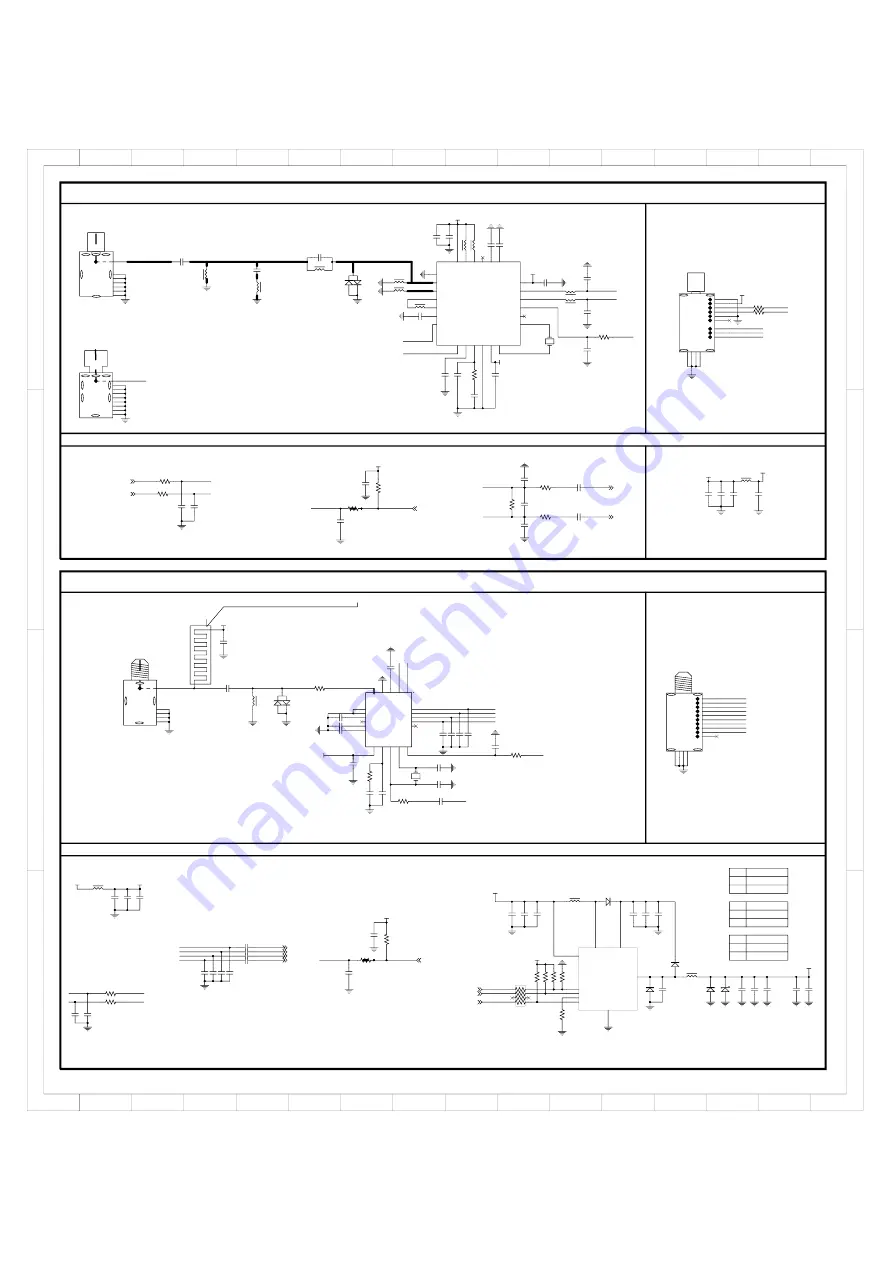
1
1
2
2
3
3
4
4
5
5
6
6
7
7
8
8
9
9
10
10
11
11
12
12
13
13
14
14
15
15
16
16
D
D
C
C
B
B
A
A
GND
GND
GND
GND
GND
GND
GND
GND
GND
GND
GND
CT19
CT15
CT7
CT2
CT3
3V3_Tun_T
LT1
CT16
3V3_Tun_T
CT14
LT9
3V3_Tun_T
IFAGC_R842
IM_T
IP_T
LT2
GND
GND
1
3
2
DT1
RF_INPUT
LT4
T2_SDA
T2_SCL
CT5
CT9
IFAGC_T_IC
IP_T_M
IM_T_M
GND
LT7
CT33
LT13
GND
1
2
3
4
5
6
7
8
11
12
13
10
GND
GND
GND
GND
GND
3.3V
SCL
SDA
GND
NC
IF_N
IF_P
9
IF_AGC
RFT5
RT6
GND
GND
3V3_Tun
CT11
IFAGC_T
LT10
LT12
CT18
CT27
CT32
CT21
CT22
GND
IM_T_IC
IP_T_IC
RT7
VBG
CP
IFAGC_RT710
VBAT
DET
RFIN
VBAT1
GND
GND
GND
GND
GND
GND
GND
GND
GND
GND
GND
GND
S2_S
D
A
S2_S
C
L
CS20
CS22
CS23
CS24
CS19
CS25
RS36
CS42
CS43
CS40
CS30
M_SDA_IC
M_SCL_IC
3V3_Tun_S2
GND
RS1
RS2
DET
2
LT
3
VBAT
4
VBG
5
VDD
6
CP
7
VON
14
VOP
15
VOPQ
12
VONQ
13
VAGC
10
GND
1
R
F_IN
20
GND
19
VBAT
18
SDA
17
SCLK
16
XTAL_
O
9
XTAL_
I
8
CLK_OUT
11
EPAD
21
US1
XTAL_O_710
XTAL_I_710
LT14
S2_IP
S2_QP
1
3
2
DT2
GND
CS34
CS37
CS39
S2_IN
S2_QN
3V3_Tun_S2
LT17
IFAGC_S_IC
RS18
GND
CS45
GND
GND
3V3_Tun
CS16
IFAGC_S
CS27
CS26
M_SDA_IC
M_SCL_IC
RT16
RT17
CT23
CT26
GND
CS33
CS38
CS35
CS36
IP_S_IC
QM_S_IC
IM_S_IC
QP_S_IC
GND
3V3_Tun
YT2
T2_RF
RT5
CZ2
CZ7
a
LZ3
LNB_PW
CZ9
GND
GND
GND
12V
GND
DISEQC_IC
LNB_SEL_IC
RZ6
GND
LNB_EN_IC
S2_IP
S2_QP
CS
28
CS
32
S2_IN
S2_QN
CS
29
CS
31
GND
CZ1
GND
CS
15
CS
17
CS
18
CS
41
LZ4
CT34
CT35
GND
GND
CT39
CT37
GND
IFAGC_T
CT36
IP_T_M
IM_T_M
RZ11
RT14
RT15
T2_SDA
T2_SCL
DZ5
VIN
4
EN
5
COMP
7
SEL
6
GND
EPAD
LNB
1
B
OOST
2
LX
3
TONE
8
RT5047
UZ1
CZ11
DZ2
DZ1
DZ4
DZ3
CZ4
CS8
CS13
GND
R842_XO
R842_XO
PCB
路
RT8
PCB
路
RS21
RT9
RT11
RT2
RS38
CT6
LT6
LT5
1
2
3
4
5
RF
GND
GND
GND
GND
RFT3
CT1
CT8
CS9
3V3_Tun_T
CT13
LNB_PW
T2_SCL
T2_SDA
YT1
RFIN2
2
TF1
3
TF2
4
DECT1
5
SCL
6
SDA
7
AVDD
8
AVDD
18
VOP
17
VON
16
VAGC
15
DVSS
10
CP
9
RFIN
1
A
VDD
24
TFH
23
TFL
22
GPIO
21
VBG
20
DET2
19
GND
25
DVDD
11
XTAL_
I
12
VAGC2
14
XTAL_O
13
UT1
RT13
RS39
IP_T_M
IM_T_M
GND
IP_T_IC
IM_T_IC
GND
GND
GND
GND
M_SCL_IC
M_SDA_IC
IFAGC_T_IC
IFAGC_T
GND
IFAGC_S
IM_S_IC
QM_S_IC
QP_S_IC
IP_S_IC
IFAGC_S_IC
LNB_EN_IC
LNB_SEL_IC
DISEQC_IC
R842_XI
S2_SDA
S2_SCL
RZ3
RZ1
1
2
3
4
5
6
7
8
RP6
CT40
CZ8
CZ12
CT17
3V3_Tun
CT29
3V3_Tun_T
GND
CT30 CT38
GND
CT48
LNB_PW
3V3_Tun_S2
S2_IP
S2_QP
S2_SDA
S2_SCL
GND
S2_IN
S2_QN
1
2
3
4
5
6
7
8
9
LNB
3.3V
AGC
IP
IN
QN
QP
SDA
SCL
11
12
13
14
GND
GND
GND
GND
10
CLK-OUT
RFT4
GND
1
2
3
4
5
RF
GND
GND
GND
GND
6
7
GND
GND
8
GND
9
GND
RFT11
GND
1
2
3
4
5
RF
GND
GND
GND
GND
6
GND
7
GND
RFT1
T2_RF
IFAGC_S
RZ4
3V3_STB
LT47
Summary of Contents for 32D1240
Page 8: ...MSD3663 Factory Menu Spec Rev A 0 2 ADC Adjust WhiteBalance Auto Adjust...
Page 21: ...MSD3663 Factory Menu Spec Rev A 0 7 PANEL SETTING...
Page 22: ...MSD3663 Factory Menu Spec Rev A 0 8 EMC SETTING...
Page 23: ...MSD3663 Factory Menu Spec Rev A 0 9 SYSTEM INFO...
Page 26: ...1 No power No power LED RC or Key can not turn on TV Power LED no light no change...
Page 27: ...2 No Display Black Panel Back light is OK sound is OK but no picture...
Page 28: ...3 No back light Power LED logic OK sound OK but no picture Different from No Display...
Page 29: ...4 No sound One or all signal source without sound...
Page 30: ...5 Signal source no function One or several source no function...
Page 31: ...6 Abnormal Display OSD NG or picture NG...
Page 41: ......


































