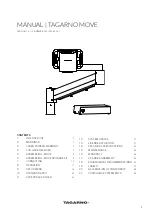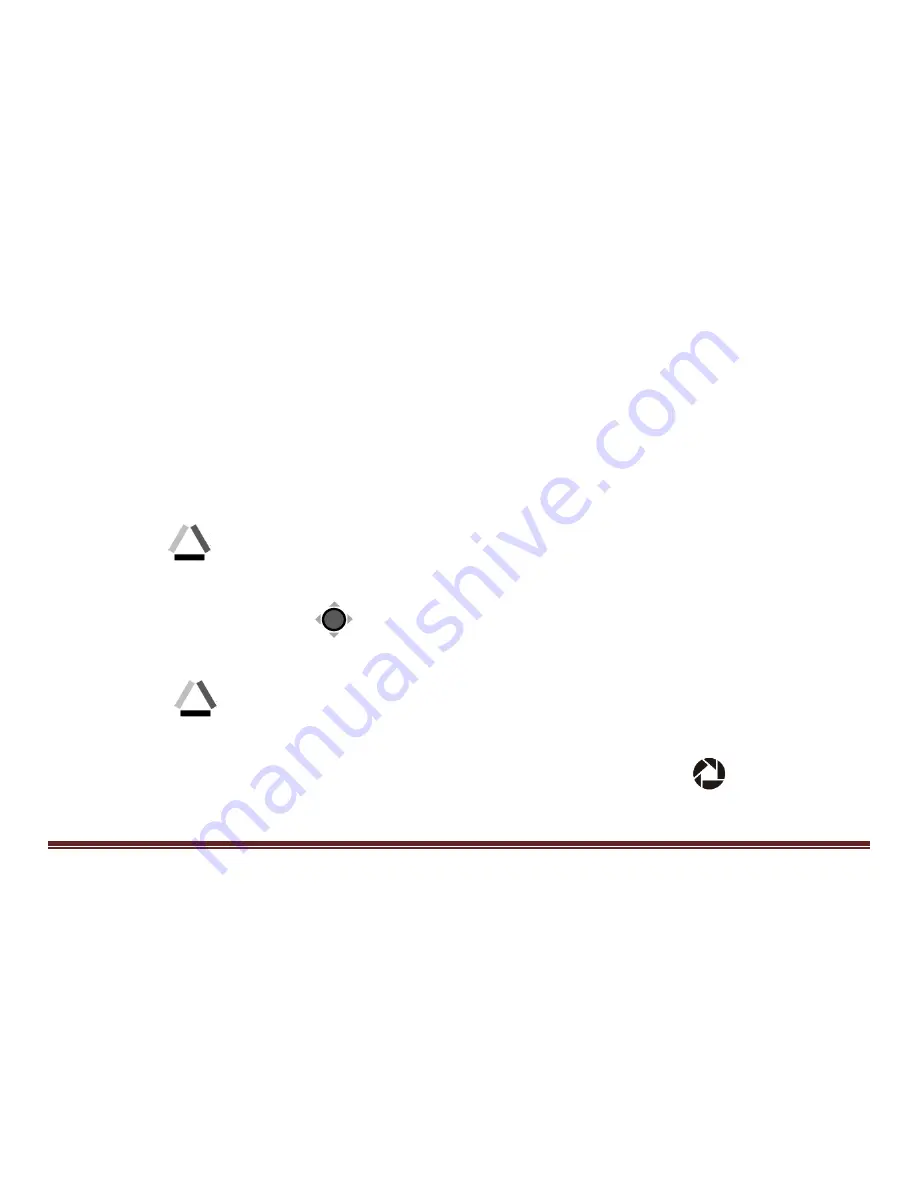
22
delete some pictures first in Playback mode before the next
successful saving.
Image Playback
To enter the Playback mode, long press the True Color
button
for
3 seconds.
Slide the Joystick
to select the target image from the Nine
Grids Thumbnail Image Gallery. Press the True Color
button
to view the target image. You can view and
navigate the image with the same operations described in the
Image Freeze section. Press the Freeze button
to return to
the Nine Grids Thumbnail.
Summary of Contents for CLOVER 7S
Page 1: ...CLOVER 7S Handheld Video Magnifier User Guide Rev B ...
Page 5: ...Specifications 35 ...
Page 11: ...6 7 8 9 7 Rear Camera 8 LED Lights 9 Stand ...
Page 13: ...8 Accessories P U S H U U U U U U U U U U User Manual Power Adapter HDMI Cable ...
Page 17: ...12 ...
Page 35: ...30 DC HD MI ...