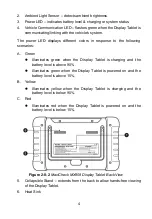11
NOTE
The screen is locked by default when you turn on the display tablet. It is
recommended to lock the screen to protect the information in the system and
reduce the power consumption.
Almost all operations on the Display Tablet are controlled through the
touchscreen. The touchscreen navigation is menu driven, which allows you
to quickly locate the test procedure, or data that you need, through a series
of choices and questions. Detailed descriptions of the menu structures are
found in the chapters for the various applications.
Application Buttons
The Application buttons configure the
MaxiSys
for the type of operation or
activity to be performed. The table below gives brief descriptions of the
available applications.
Tap on the screen to select an application from the Job Menu.
Table 3-1 Applications
Button
Name
Description
Diagnostics
Configures the unit to operate as a diagnostic
tool. See
on page 17.
Service
Consists of special functions for six systems: Oil
Reset, EPB, BMS, DPF, SAS, TPMS, and
IMMO.
Shop
Manager
Allows you to edit and save workshop
information and customer data, as well as
reviewing test vehicle history records. See
page 79.