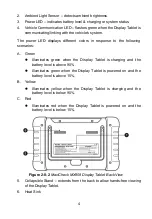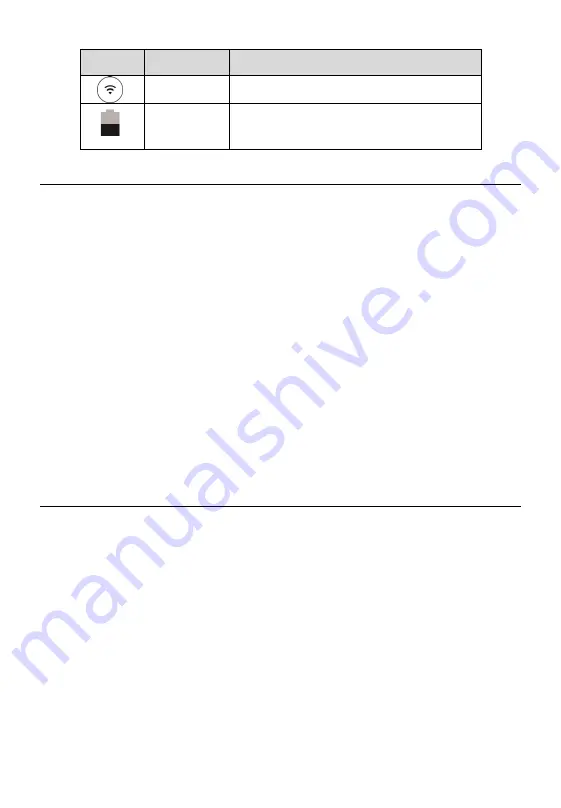
16
Button
Name
Description
Wi-Fi
Enables/disables Wi-Fi when pressed.
Battery
Indicates battery level and charging
status of the scan tablet.
Powering Down
All vehicle communications must be terminated before shutting down the
Display Tablet. A warning message displays if you attempt to shut down the
Display Tablet when it is communicating with the vehicle. Forcing a shut-
down while communicating may lead to ECM problems on some vehicles.
Please exit the Diagnostics application before powering down.
To power down the display tablet
1. Press and hold the Lock/Power Button.
2. Tap
Power off
option.
3. Tap
OK
, the tablet will turn off in a few seconds.
Reboot System
In case of system crash, press and hold the Lock/Power button for
8 seconds
to reboot the system.
Installing Computer Software
The MaxiCheck MX808 Diagnostic Platform allows you to print the
information needed for your convenience. To realize the printing function, you
need to install the printer driver program.
To install the printer driver program
1. Insert the included CD into the CD-ROM of the computer and open
the CD folder.
2. Double click on
Autel Run.exe
item
.
3. Click the
MaxiSys Printer
icon in the MaxiSys PC Suite screen.
4. Select the installation language and the printer driver installation
wizard will load momentarily.