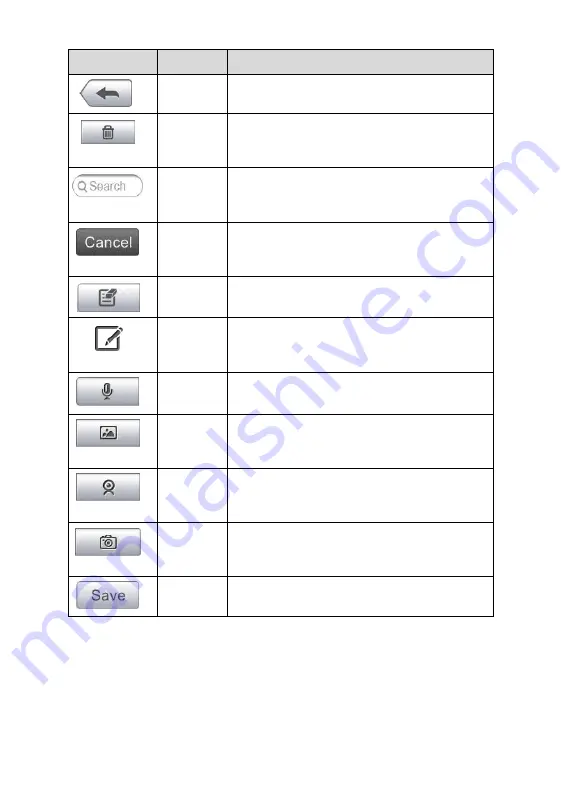
87
Button
Name
Description
Back
Returns to the previous screen
.
Delete
Touching this button deletes the selected
note.
Search
Quickly locates the required note by
entering the note title.
Cancel
Touching this button to cancel edit or file
search.
Edit
Touching this button opens an edit window
allowing you to edit notes and attach files.
Add
Notes
Touching this button to add new note in
History Notes.
Audio
Record
Performs audio recording and creates
audio files.
Add
Photos
Opens the image file for selection, and
adds the selected photos to History Notes.
Take a
Video
Records a video and adds the file to
History Notes.
Take a
Photo
Takes photos and adds the files to History
Notes.
Save
Saves notes.
To add a note in History Notes
1. Access History Notes.
2. Tap the
Add Notes
button. An edit window displays.
3. Tap on the Title bar to input a note title.
4. Tap on the blank space below to edit a text note or remark.
















































