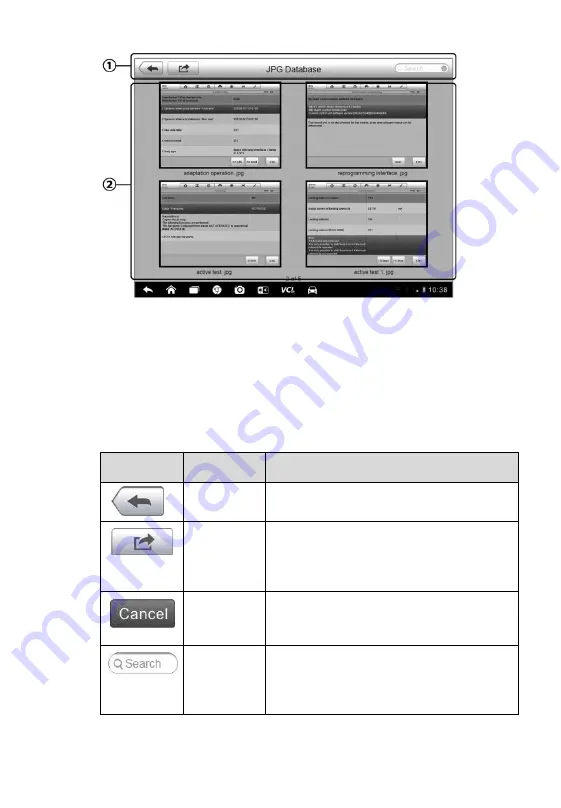
90
Figure 6-0-12
Sample Image Database Screen
1.
Toolbar Buttons
– used to edit, print and delete the image files. See
Table 6-3 Toolbar Buttons in JPG Database
on page 89 for detailed
information.
2.
Main Section
– displays the stored images.
Table 6-3
Toolbar Buttons in JPG Database
Button
Name
Description
Back
Returns to the previous screen
.
Enter Edit
Tapping this button shows the
editing toolbar to print, delete or view
image information.
Cancel
Tapping this button close the editing
toolbar or cancels file search.
Search
Quickly locates the image file by
entering the vehicle name, test path,
file name or file info.
















































