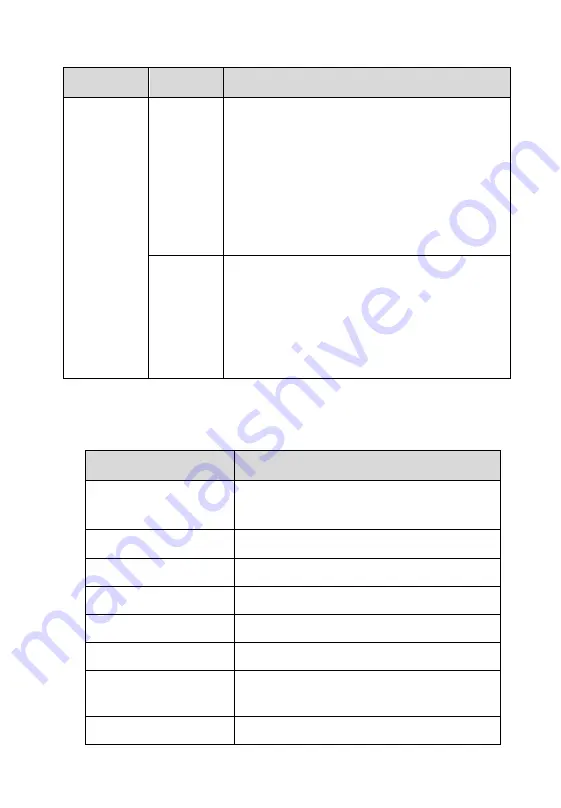
9
Table 2-3
Connection LED on the Front Panel
LED
Color
Description
Connection
Green
Illuminates solid green when the device
is successfully connected via USB cable
but there is no communication with the
vehicle.
Flashes green when the device is
successfully connected via USB cable
and there is communication with the
vehicle.
Blue
Illuminates solid blue when the device is
successfully connected via BT but there
is no communication with the vehicle.
Flashes blue when the device is
successfully connected via BT and there
is communication with the vehicle.
Technical Specifications
Table 2-4
Specifications
Item
Description
Communications
BT V.2.1 + EDR
USB 2.0
Wireless Frequency
2.4 GHz
Input Voltage Range
12 VDC
Supply Current
150 mA @ 12 VDC
Operating Temp.
0°C
to 50°C
(ambient)
Storage Temp.
-20°C
to 70°C
(ambient)
Dimensions
(
L x W x H
)
87.0 mm (3.43”) x 52.0 mm (2.05”) x24.5
mm (0.96”)
Weight
76 g (0.168 lb.)
Summary of Contents for MX808TS
Page 80: ...73 Figure 5 30 Sample IMMO Note Screen Figure 5 31 Sample Program Key FOB Screen ...
Page 83: ...76 Figure 6 2 Sample Vehicle Manufacturer Selection Figure 6 3 Sample Vehicle Model Selection ...
Page 128: ...121 Programmer Update Coming soon ...
Page 162: ...155 Figure 17 3 Sample Function Viewer Screen 3 ...
















































