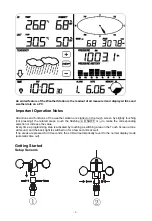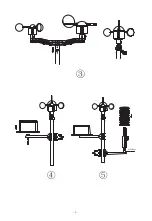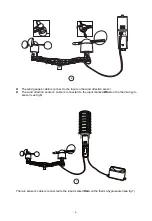About this manual
Thank you and congratulations on selecting this professional weather station! We are positive you will
enjoy the benefits of accurate weather readings and the precise radio controlled time information that
our instruments offer.
This manual will guide you step-by-step through setting up your WS-1081PC Touch Screen Weather
Use this manual to become familiar with your professional weather station, and
reference.
Glossary of Common Terms
LCD
“LCD” is an acronym for ”Liquid Crystal Display”. This is a common type of display screen used in
televisions, computers, watches, and digital clocks.
BAROMETER & BAROMETRIC PRESSURE
A barometer is a device that measures the pressure of the air pushing on it—this measurement is
called the barometric pressure. We don’t actually feel the barometric pressure because the air
pressure is pushing equally in every direction.
RELATIVE AIR PRESSURE
Relative air pressure is the same as the barometric pressure. The calculation of relative air pressure
is a combination of the absolute air pressure and the altitude.
ABSOLUTE AIR PRESSURE
Absolute air pressure is the actual air pressure on the barometer without regard to altitude.
INCHES OF MERCURY (inHg)
Inches of Mercury are the common unit of measurement for air pressure in the United States.
HECTOPASCALS (hPa)
Hectopascals are the common units of measurement for air pressure in the International System (SI)
of measurement. The hectopascal holds the same value
Important Note:
Before inserting batteries, please carefully read the operation manual.
The touch screen weather station includes a base station (receiver), a transmitter unit, one wind
direction sensor, one wind speed sensor, one rain gauge, USB cable and a PC software package on
CD-ROM.
The Base Station is equipped with a Touch Screen LCD Monitor and allows the display of a large
variety of time and weather data.
Left Top LCD:
IN-OUT temperature and humidity
Right Top LCD:
Wind and Rain measurement
Left Middle LCD:
Weather Forecast (Tendency)
Right Middle LCD:
Air Pressure and Air Pressure History
Bottom Line LCD:
Time and Date, Memory Data Usage
Note: The presence of the "Alarm-On icon" in the section means that the particular alarm has been
enabled.
- 1 -
WS 1081PC
TOUCH
SCREEN
WEATHER
STATION
(WIND
AND
AIR
PRESSURE)
Operation
Manual
-
Station device.
save it for future
Summary of Contents for WS-1081PC
Page 3: ...3...