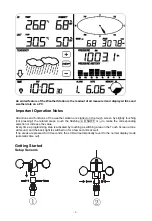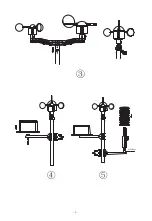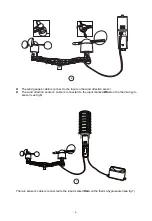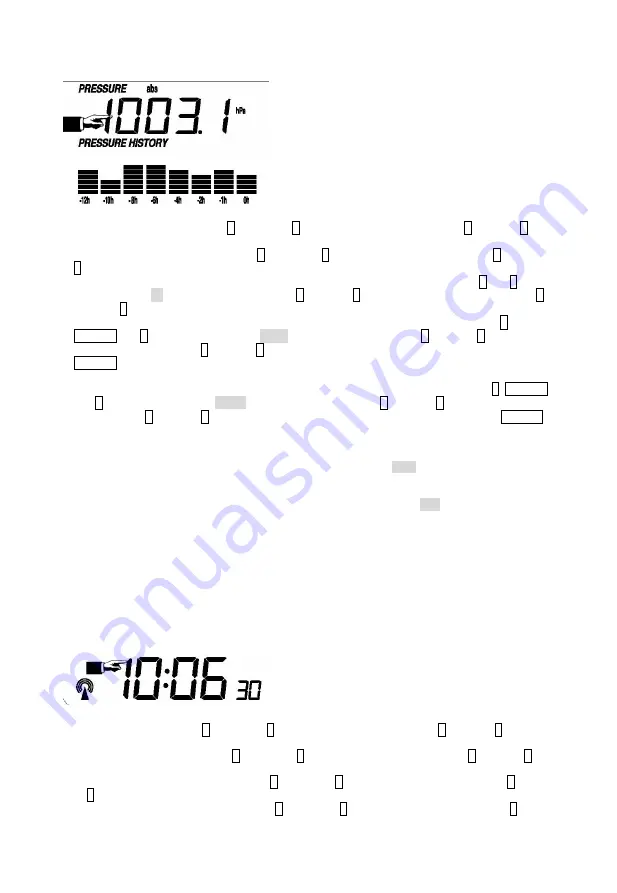
- 10 -
Pressure
1)Touch the PRESSURE section, + button and – button will be flashing. Touch the + button or –
button to Shift the display between Absolute pressure and Relative pressure.
2)Touch the PRESSURE section again, + button and – button will be flashing. Touch the + button or
– button to Shift the display unit between hPa, inHg and mmHg.
3)Touch the PRESSURE section the third time to set the Relative Pressure value. The + and – button
will be flashing, rel icon will light up. Touch the+ button or – button to change the value, hold the+
button or – button for 3s to change the number in great step.
4)Touch the PRESSURE section the forth time to set the pressure high alarm function, the +,
ON/OFF and – button will be flashing, HI AL icon will light up. Touch the+ button or – button to
change the value, hold the+ button or – button for 3s to change the number in great step. Touch the
ON/OFF button to choose the alarm on or off (if alarm is enabled, the speaker icon will be turned on
indicating the alarm function has been enabled).
5)Touch the PRESSURE section the fifth time to set the pressure low alarm function, the +, ON/OFF
and – button will be flashing, LO AL icon will light up. Touch the+ button or – button to change the
value, hold the+ button or – button for 3s to change the number in great step. Touch the ON/OFF
button to choose the alarm on or off (if alarm is enabled, the speaker icon will be turned on
indicating the alarm function has been enabled).
6)Touch the PRESSURE sections the sixth time to display maximum pressure record, to display
maximum pressure, the recorded maximum value will be flashing, MAX icon will light up as well.
Hold the maximum value for 3s, the maximum value will be reset to current reading.
7)Touch the PRESSURE section the seventh time to display minimum pressure record, to display
minimum pressure record, the recorded minimum value will be flashing, MIN icon will light up as
well. Hold the minimum value for 3s, the minimum value will be reset to current reading.
Note: when absolute pressure is selected, step 3 will be skipped since absolute pressure is
selected for display.
Pressure bar graph
Touch the PRESSURE BAR GRAPH section and then press + or – to toggle the bar graph time
scale between 12hrs or 24 hrs for pressure history.
Time
1)
Touch the TIME section, + button and – button will be flashing. Touch the + button or – button to
adjust the contrast level from 0 to 8. (default 5)
2)
Touch the TIME section again, + button and – button will be flashing. Touch the + button or –
button to set the time zone.
3) Touch the TIME section the third time, + button and – button will be flashing. Touch the + button
or – button to Shift the 12/24 hours format.
4) Touch the TIME section the fourth time, + button and – button will be flashing. Touch the + button
Summary of Contents for WS-1081PC
Page 3: ...3...