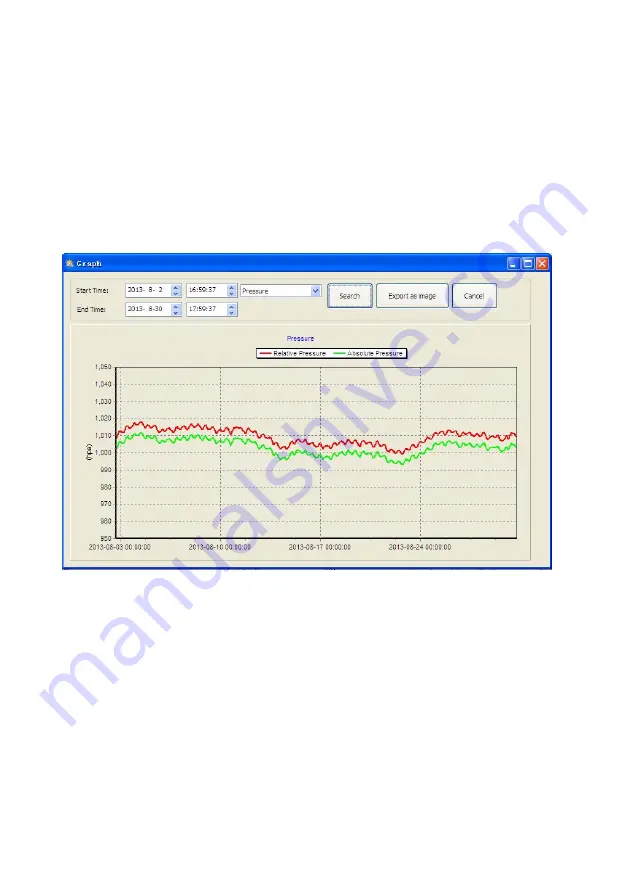
- 20 -
The software version 6.2 use .dat file format, the software version above 6.2 use .mdb format.
Press the Import button, you can import the old version data to the new version data to migrate
the two different data base data.
When memory on base station is full, press “Clear Memory” button to refresh the memory space on
the base station (remember to upload all data before pressing this button).
If you wanted to start a new weather history record, press “Clear Data” button to clear up the data
base, all history weather data will be deleted
(
if you would like to keep a back up history file before
deleting all weather data, you can make a copy of the “EasyWeather.mdb” file into another folder or
just rename the “EasyWeather.mdb” file, such as “Jan-07.dat”, for future reference.
)
4.2.2 Click Graph button, enters the Graph menu
In this section, you can see the history data plotted in graph format for easier observation. If you want
to see more details, just use your mouse to select the area you wanted and the display will be
automatically updated in more detailed scale:
Summary of Contents for WS-1081PC
Page 3: ...3...





































