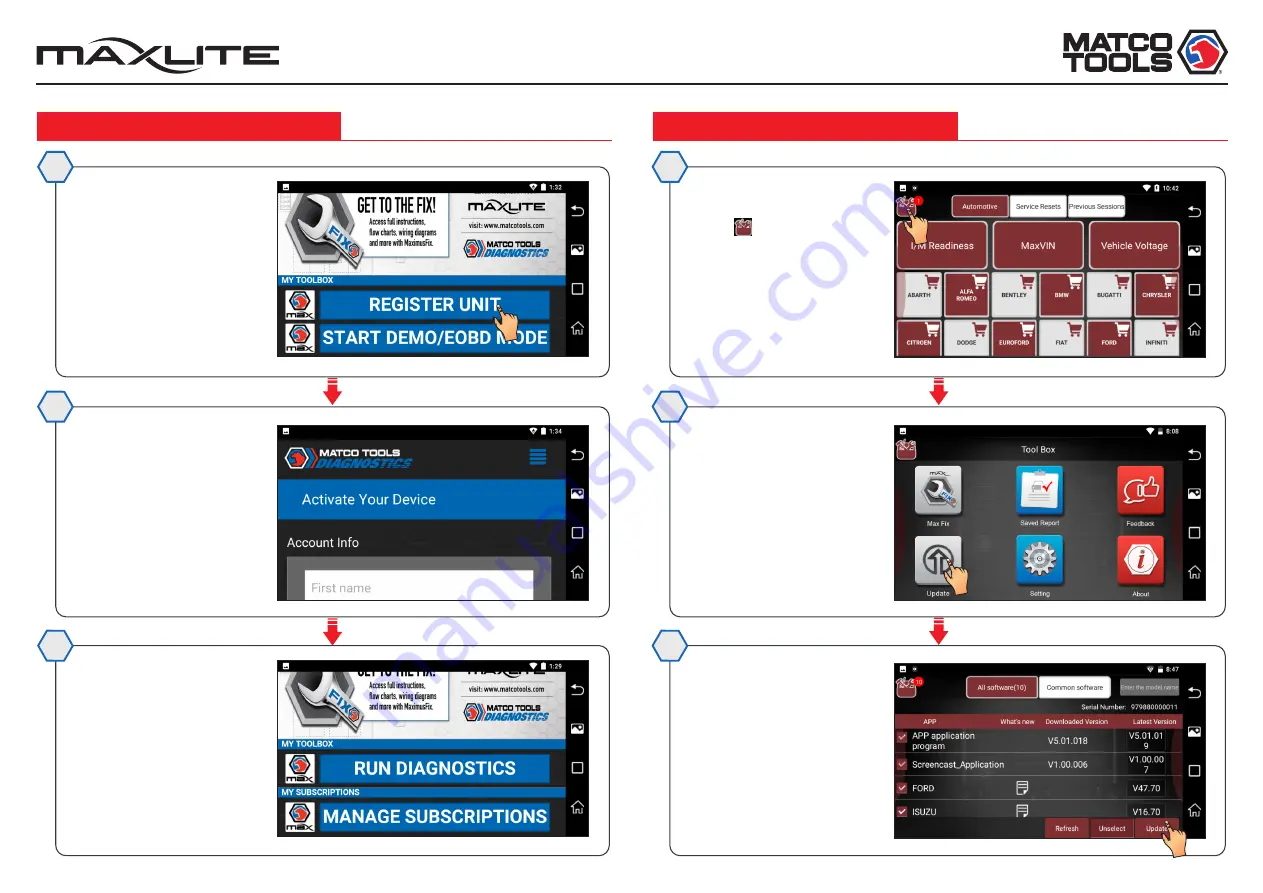
4. Register & Update (Cont.)
4. Register & Update
Tap on “ACTIVATE” button
after information* is
entered.
(*Note: Serial number is
a 12-digit number starting with 98
– you can find it on the back of
your tool. Verification code is a 8-
digit number stored in the Private
& Confidential sheet. Activation
code is printed on the receipt, or
ask your dealer for it.)
Tap on “UPDATE” button.
(*Note: Red dot means new
software is available.)
Tap on “RUN DIAGNOSTICS”
button to launch diagnostics.
Make sure all brands are
selected, tap on “Update”.
Tap on “OK” button when
update is complete.
(*Note:
Download and installation will
take approximately 10 minutes
depending on the internet
connection.)
On the home screen, tap on
"
MAXLITE
"
to
run
the
App
.
The
following
screen
displays
.
Tap on “REGISTER UNIT”.
Tap on on the top left-hand
corner.
1
4
2
5
3
6
Quick Start Guide
1909283-16






















