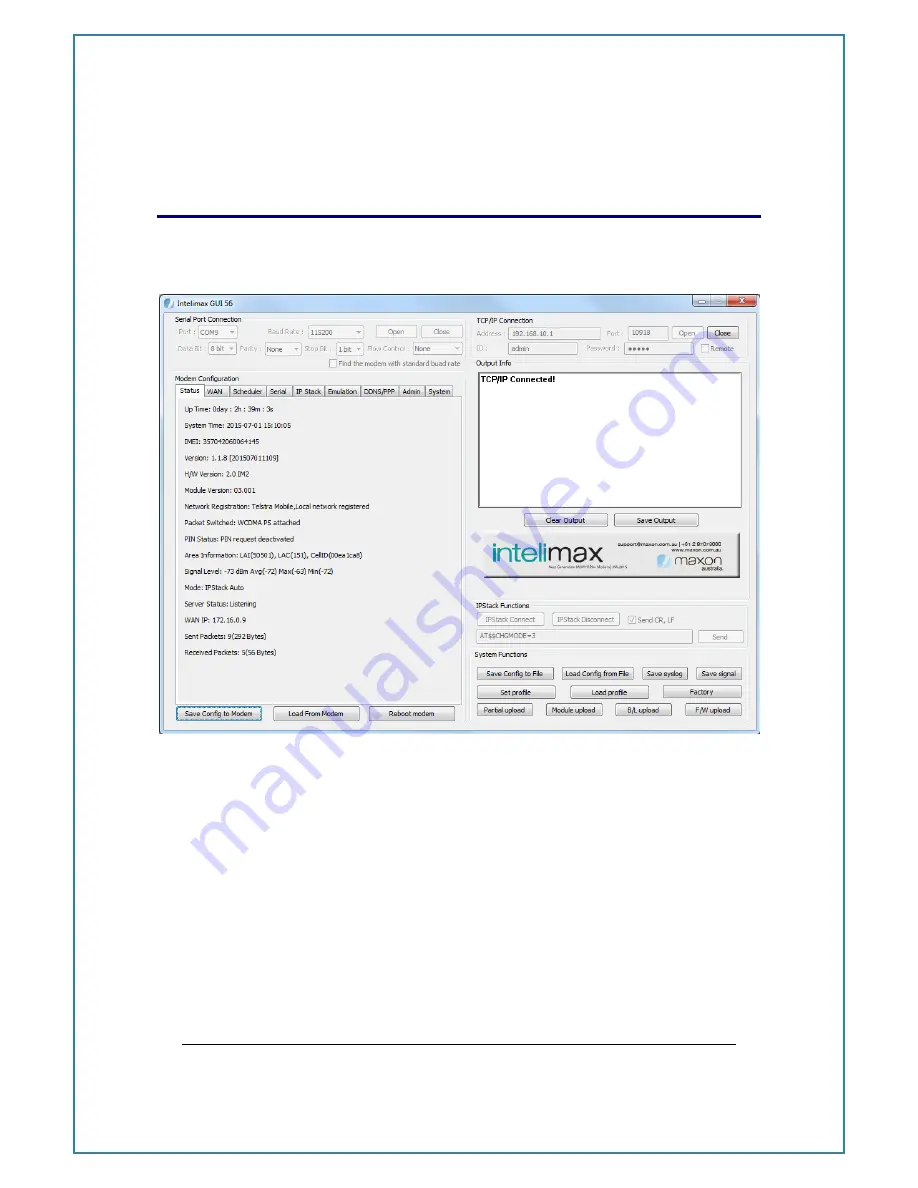
In User Manual
- 14 -
I n t e l i m a x + S e t u p
Maxon In serial modem supports a Windows GUI, where by you can configure
the modem via serial connection or remotely via the WAN IP.
Maxon recommends using the GUI connected via a TCP/IP connection in order to
utilise all the configuration settings. When connecting to the In using the GUI
when the modem is in serial modem mode, there will be very limited functionality.
After connecting to the modem using the GUI, users can configure; WAN settings,
Scheduler, IP Stack, SNMP Dynamic DNS and Admin settings.
Summary of Contents for MA-2020
Page 1: ...Intelimax User Manual 1 ...
Page 70: ...Intelimax User Manual 70 SYSTEM DDNS ...
Page 71: ...Intelimax User Manual 71 ...
Page 73: ...Intelimax User Manual 73 WAN WAN Scheduler ...
Page 74: ...Intelimax User Manual 74 UART Serial Port IPSTACK ...
Page 75: ...Intelimax User Manual 75 SNMP General ...
Page 76: ...Intelimax User Manual 76 Trap SNTP ...
Page 78: ...Intelimax User Manual 78 PING command System uptime check ...















































